I'm useing a Dell Inspiron, Wins XP Home & IE.
I have been on a forum thats I have used for a while now and one day I cant see any of their Icons (smiles and stuff) cant see jpg in the gallery. But I can see Pix that are posted in the forum and avatars. This only seems to bee on this sight so far. They don't see any probs in the forum and I can see it all ok on my deck top pc. I have checked all my security & Norton setting and it all seems to be the same and media settings are all on to allow.
Any Clues? Think you can




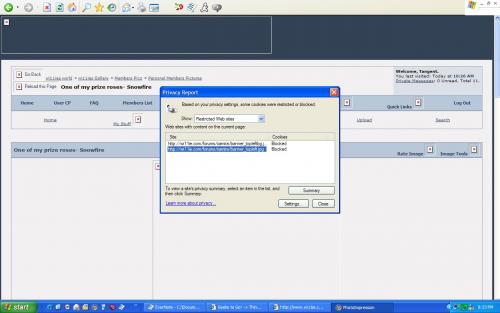
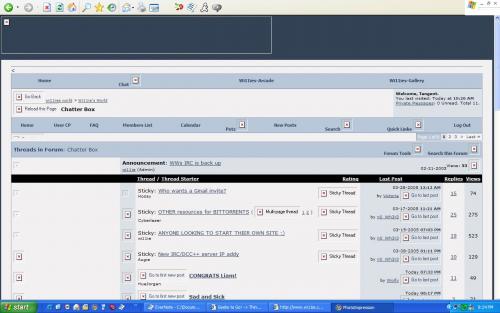
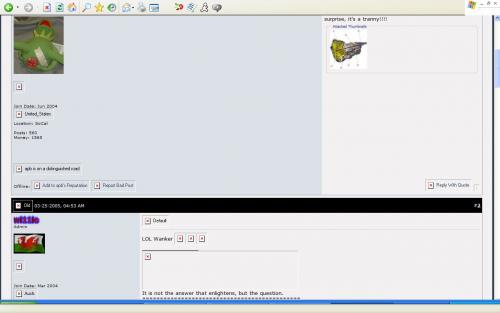











 Sign In
Sign In Create Account
Create Account

