computer keeps on restarting
#1

 Posted 27 March 2005 - 08:24 PM
Posted 27 March 2005 - 08:24 PM

#2

 Posted 01 April 2005 - 04:38 AM
Posted 01 April 2005 - 04:38 AM

you micht trying with a bootdisk.
#3

 Posted 01 April 2005 - 04:42 AM
Posted 01 April 2005 - 04:42 AM

You say you want to reformat it. There are tools for that on most installation CD's
Ojo
#4

 Posted 02 April 2005 - 02:56 PM
Posted 02 April 2005 - 02:56 PM

*press enter to to quit setup"
I was then told by the guy who was doing the reformate for me that I would have to buy a new hard drive.
Is he wright or is their another way around the problem.
#5

 Posted 02 April 2005 - 04:03 PM
Posted 02 April 2005 - 04:03 PM

#6

 Posted 02 April 2005 - 05:39 PM
Posted 02 April 2005 - 05:39 PM

You don't seem to be responding to the suggestions already made. These guys have taken the time to answer.my computer broke down 2 days ago. I don't know why or how. I want to reformate it, but now i can't even open it. Everytime i turn it on i have 4 choices 1- normal 2- bootlog.. 3-safe mode and 4- step by step conformation. It dosn't seem to matter which one I choose it just restarts soon as I choose one of them. can someone help me plz.
If you want to reformat your HD, I hope you have your Win ME Install CD and a Boot Diskette made.
If you do need a boot disc, go to this site and follow directions :
Windows Utility Boot Disk w/ CD-ROM Support.
Basically, just boot up with the boot disk in Drive A. Once you get to the A prompt, type format c: /s and let 'er rip. Make sure you have got your BIOS settings set to read Drive A first then Drive C.
Once HD has been reformatted, place your Win ME in CD drive and type setup at the A prompt.
Hope I remembered this sequence correctly. Just to be safe try reading this :
Clean Install of Win 98 or Win ME
Hope to hear something from you.
Ron
#7

 Posted 02 April 2005 - 07:12 PM
Posted 02 April 2005 - 07:12 PM

#8

 Posted 03 April 2005 - 08:06 PM
Posted 03 April 2005 - 08:06 PM

#9

 Posted 04 April 2005 - 12:20 AM
Posted 04 April 2005 - 12:20 AM

Thanks.
Ron
#10

 Posted 04 April 2005 - 06:15 AM
Posted 04 April 2005 - 06:15 AM

http://www.geekstogo...s_98-t9803.html
#11

 Posted 04 April 2005 - 01:05 PM
Posted 04 April 2005 - 01:05 PM

Good information, but I never needed to recover product key as it's written on install cd. For those who need to recover key, yes this should be done first.FYI - there is an excellent reference on this site. Besides the screen shots, the steps for retrieving the product key are included. This needs to be performed before any repartition and reformat.
http://www.geekstogo...s_98-t9803.html
Chris485 has Win Me, but still good advice.
Ron
#12

 Posted 04 April 2005 - 09:23 PM
Posted 04 April 2005 - 09:23 PM

#13

 Posted 05 April 2005 - 02:25 AM
Posted 05 April 2005 - 02:25 AM

Ron
#14

 Posted 14 April 2005 - 03:30 AM
Posted 14 April 2005 - 03:30 AM

#15

 Posted 14 April 2005 - 06:10 PM
Posted 14 April 2005 - 06:10 PM

Similar Topics
0 user(s) are reading this topic
0 members, 0 guests, 0 anonymous users
As Featured On:









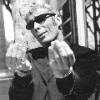







 Sign In
Sign In Create Account
Create Account

