I initially had a ISA sound card in my PC and I had problems with that. I changed that with a PCI sound card assuming that the ISA sound card has died. but again I am having a major problem with the PCI sound card of my PC. I have just now installed a PCI sound card at the second PCI slot (started the count frm display slot). I did all kinda of manipulations like moving the card to another slot, removing the device, uninstalling the device driver and even re-installed the OS, but still the sound card problem remains.
The device manager shows up as device installed and drivers installed and all's wroking fine, with no conflicts and all, but when i click the hardward and see the properties page its shows up the msg
"Driver is enabled but not functioning properly".
In the control panel under the audio devices it says there is no audio attached.
I have done all sort of things but I am unable to make the PCI sound card work.
Here's everest report for my system.
Version EVEREST v2.20.405
Homepage http://www.lavalys.com/
Report Type Report Wizard
Computer ASTHANA
Generator Amit
Operating System Microsoft Windows XP Professional 5.1.2600 (WinXP Retail)
Date 2006-11-18
Time 20:28
--------[ Summary ]-----------------------------------------------------------------------------------------------------
Computer:
Operating System Microsoft Windows XP Professional
OS Service Pack Service Pack 2
DirectX 4.09.00.0904 (DirectX 9.0c)
Computer Name ASTHANA
User Name Amit
Motherboard:
CPU Type Intel Pentium III, 450 MHz (4.5 x 100)
Motherboard Name Daewoo CB641X-BX (2 ISA, 4 PCI, 1 AGP, 3 DIMM)
Motherboard Chipset Intel 82440BX
System Memory 320 MB (SDRAM)
BIOS Type Award Modular (02/08/99)
Communication Port Communications Port (COM1)
Communication Port Communications Port (COM2)
Communication Port Printer Port (LPT1)
Display:
Video Adapter ATI Technologies Inc. 3D RAGE IIC AGP (8 MB)
3D Accelerator ATI 3D-Rage IIC
Monitor Compaq V700 [17" CRT] (934CF24QL346)
Multimedia:
Audio Adapter C-Media CMI8738/C3DX Audio Device
Storage:
IDE Controller Intel® 82371AB/EB PCI Bus Master IDE Controller
Floppy Drive Floppy disk drive
Disk Drive QUANTUM FIREBALL EX6.4A (6 GB, 5400 RPM, Ultra-ATA/33)
Optical Drive GoldStar CD-ROM CRD-8400B (40x CD-ROM)
SMART Hard Disks Status OK
Partitions:
C: (NTFS) 6142 MB (1639 MB free)
Input:
Keyboard PC/AT Enhanced PS/2 Keyboard (101/102-Key)
Mouse Microsoft PS/2 Mouse
Network:
Network Adapter Realtek RTL8139 Family PCI Fast Ethernet NIC
Network Adapter USB Cable Modem 351000 (86.13.37.46)
Modem Generic 56K HCF Data Fax Modem
Peripherals:
USB1 Controller Intel 82371AB/EB PIIX4 - USB Host Controller
USB Device USB Cable Modem 351000
Kindly help me with this problem
Many thanks
Junior
P.S: I initially had a ISA sound card which I removed frm ISA slot but I cudn't see anything which needed to be changed in the BIOS.
I am also attaching the scree shot of the problem screens.
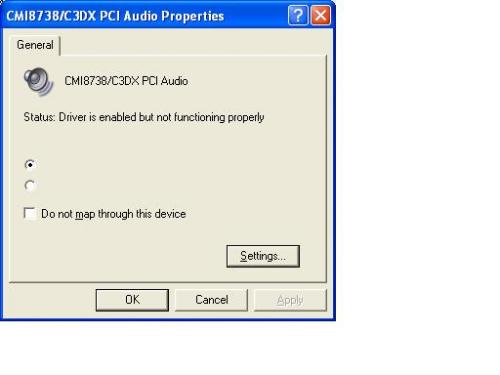
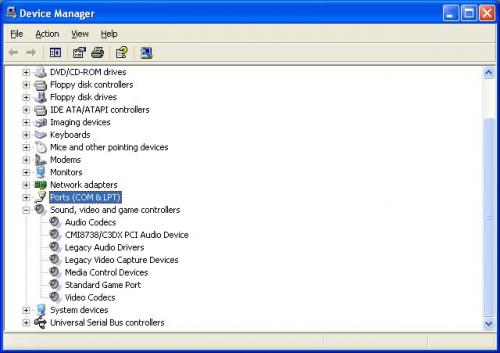
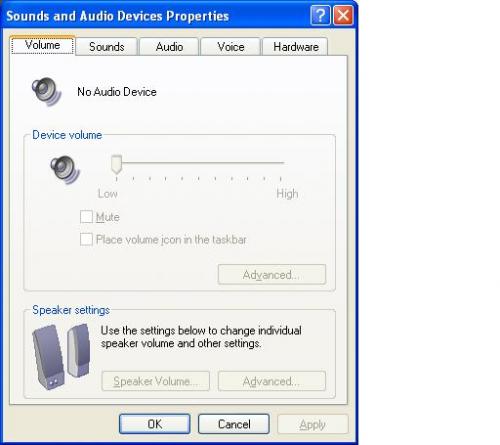














 Sign In
Sign In Create Account
Create Account

