48 degrees Celsius = 118.4 degrees Fahrenheit
thats not that bad, however are you taxing your system or running this with nothing else running? start up some counter strike force, play for a little while and then see where the temp is, i dont know much about this program so hopefully it keeps a logfile in case your computer crashes again.
as for the voltage, well i plain just dont know enough about electricity and computers to tell you that information, maybe someone else can chime in. the way I would test these things is by replacing the power supply and see if that works.
there is a cool power supply article here though: http://www.hardwares...printpage/181/5
what concerns me is your negative voltage, It should be as close to the values in your picture. notice your your -12v is actually -7v and your -5v is actually -.23v If im right then that appears to be out of tolerance, possibly meaning a bad power supply, but i must say this is pure speculation as I am no expert when it comes to this kind of hardware troubleshooting.
Edited by guyonphone, 06 December 2006 - 07:22 PM.





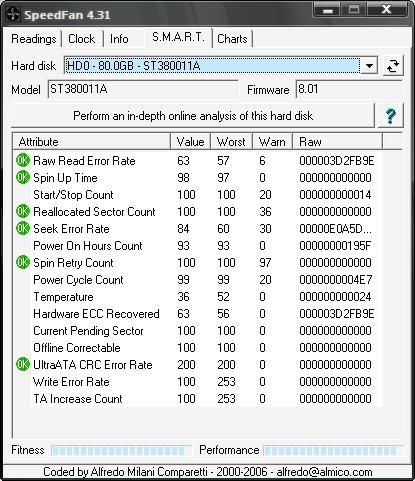












 Sign In
Sign In Create Account
Create Account

