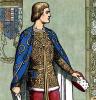
USB trouble
#1

 Posted 24 November 2006 - 09:57 PM
Posted 24 November 2006 - 09:57 PM

#2

 Posted 25 November 2006 - 11:22 PM
Posted 25 November 2006 - 11:22 PM

Hi dllp117 I will see what I can do but I need more info !!
I think this because any time I plug anything into a USB port, I have to press it to the side for the port to reconize it.
Sounds more mechanical/installation problem Give me more info on your PC
(1) What type- Desktop Tower Laptop
(2) How old is it
(3) Purchased or Had it built
(4) Has it been damaged dropped or bumped into
(5) Can you give me details on Motherboard Manufacturer Model Number
(6) Or are you talking about an Expansion USB Card
(7) How long have you been experiencing this problem
(8) List any other relative information that I should know
Is it all of your PC Ports ? Are they properly aligned thru the case or is case bent Sounds as if a ground connection may be loose or improperly connected on PC Motherboard
Usually the rear Ports are Hardwired Connectors that attached to motherboard that has to fit thru the case. However there are some Jumpers & 4 or 5 Pin Header Connectors that may not be connected properly The worst case would be a Cracked Motherboard or perhaps it may be overstressed during the installation & causing an intermittent connection -
Usually on the PC these are the Series A type & usually align pretty well, but if is the Series B or the Miniature type then there may be an alignment problem.
If you are talking about an Expansion USB Card then perhaps the board is not seated properly or secured properly and by applying pressure to the connector you are moving the board into a better contact with the motherboard -
Not being able to see the problem or how & what you mean by
I am only guessing at this time so you have to help me out here I have to press it to the side for the port to recognize it.
If I can obtain your Motherboard information I can research the USB specifications& view the USB Configuration/Installation Online And list the possible/probable problems ??
Also what does this refer to????
Did you spill coffee / something on PC??? or did the USB Cable get caught on something & got damaged??I need to clean the USB ports, if possible.
Does Mom and/or Dad know of problem??
Jack123
#3

 Posted 27 November 2006 - 09:33 PM
Posted 27 November 2006 - 09:33 PM

to naswer your questions in order-
1)my computer is a desktop with a tower, of course.
2)i got the computer used from a friend, and it is an AMD 2600+, so it's fairly old...
3)like i said above, i purchased it from a friend.
4) from what i know of, it has never been dropped or bumped into.
5)the motherboard is a Matsonic MS8177c
6)no, the usb is attached directly onto the motherboard.
7) i have been experiencing this problem for several weeks. at first, when i would jiggle the ethernet adapter/whatever i had plugged in, it would be regonized. but then, several days ago, it just stopped respondiong at all.
8) that's all the important info i can think of.
to answer your other questions-
from what i can tell, everything is straight. i'll still take a closer look, though.
what i ment by "i have to press it to the side for the port to recognize it" is that if i press whatever device-lets say my internet adapter-to the side while it's in the USB port, the computer will recognize it.
and what i meant by "i need to clean it, if possible" is that, the first time i experienced this problem, at first i thought that it might be dust. so i blew (with out any spittle) into the USB ports, and a heckofa lot of dust poofed out. then the USB ports worked fine, for several days or so. this method doesn't work any more, unfourtenately. i didn't spill any liquid or anything on it, in case you thought that's what i meant. and yes, by parents do know of the problem.
i'm getting a new motherboard (hopefully) for christmas, so this isn't a do-or-die problem, but i would still like to have internet for the holidays; it would be handy for gift shopping.
thanks for being so helpful, and, again, sorry for the slow reply.
dllp117
#4

 Posted 29 November 2006 - 05:26 AM
Posted 29 November 2006 - 05:26 AM

The response time is fine We know that when you are having problems your PC access time is probably limited It is me that is supposed be with the quick responses Sorry for missing your response
I did locate some info on your motherboard but Matsonic wants you to deal with your Vendor Distributor or some 3rd party for support They will set up an E-mail account with you They did have some downloads other support pages, but nothing that I was looking for I will give you their websites They appear to be Asian They do have a Outlet in California
Matsonic MS8177c - http://www.matsonic....ata/ms8177c.htm
http://www.motherboa...nic/MS8177C.htm
http://www.motherboard.cz/driver/
FAQ - http://www.matsonic.com/mb/faqs.htm
Matsonic Computer Co http://www.matsonic.com/mb/about.htm
I did locate the USB Wiring info I will give instructions later This is the wiring connection between the USB Chipset & the USB Connector Assembly on the Motherboard Perhaps one or two of these pins/wires are faulty or got bumped/ knocked loose Has anyone been inside the case for repair or upgrade around the time this problem appeared Has the case ever been cleaned out thoroughly to remove all the dust bunnies??
Pin Signal Name Pin Signal Name
1 +5V 10 +5V
2 Data - 11 Data -
3 Data + 12 Data +
4 GND 13 CND
Pin Signal Name Pin Signal Name
1 VCC 2 VCC
3 USBDT0- 4 USBDT1-
5 USBDT0+ 6 USBDT1+
7 Ground 8 Ground
9 Key 10 OC#
I am wondering if you have any Manuals/info on the Motherboard and/or your Case?
Are you still in contact with your friend? I wonder if he/she could discuss some of these problems, that could be useful Also how long have you been using this PC, before running into this difficulty -i got the computer used from a friend, and it is an AMD 2600+, so it's fairly old...
3)like i said above, i purchased it from a friend.
This leads to more questions i have been experiencing this problem for several weeks. at first, when i would jiggle the ethernet adapter/whatever i had plugged in, it would be regonized. but then, several days ago, it just stopped respondiong at all.
(1) How much pressure were you exerting
(2) How many cables do you have
(3) How many USB Devices do you have Describe
(4) Need more info/description on your Internet Devices
(5) Is it the Ethernet connection or USB connection or both
(6) Maybe you have a bad cable or wrong cable
(7) Ethernet connectors have a small plastic tab that locks the connector if tab is broken off Cable will not be secure enough for a solid connection -
I am still trying to decide whether it is physical or electronic problem so here is some items to do Download the free Edition of Everest Install & create 4 HMTL Reports and attach them to your Post Make sure that you Attach the reports Do not try to include with text or paste them with your Post They will be too large for Posting in Forum They need to be sent as an Attachment Otherwise they will be truncated
See the Attachment It contains
(1) Everest Download Instructions
(2) Run Instructions
(3) Creating HTML Everest Report Instructions
(4) Attachment Instructions
Another question Your Profile states you are from Oregon but your Posting Time Zone is not Oregon Are you posting from Oregon or from somewhere else 0r is your PC Clock in error???
Just something I noticed -
See Attachment
Jack123
 02_Instructions_EVEREST_Report_Attatchment.doc 32.5KB
37 downloads
02_Instructions_EVEREST_Report_Attatchment.doc 32.5KB
37 downloads
Edited by Jack123, 29 November 2006 - 07:53 AM.
#5

 Posted 01 December 2006 - 07:08 PM
Posted 01 December 2006 - 07:08 PM

I was not exerting too much pressure when I pressed on the USB device-firmly, but not enough to cause any damage to the device. It's hard to describe amounts of pressure, but it was fairly firm, but I was more holding it to the side, rather then pressing it.
I have several USB cables; 1 for the internet adapter, the other for the Ipod, another for a digital camera...
I have three USB devices that I use consistantly on my computer. One is my Ipod nano, that's pretty self explainitory. My internet adapter is a Linksys Compact Wireless G Internet USB Adapter. It's a receiver for wireless internet, as you probably knew. The digital camera I use is a little Largen Chameleon Mega Digital Camera. It's nothing too special, but it works.
I noticed that I've been calling my USB internet adapter an ethernet adapter-sorry for that. My family computer is so old that I needed to get an Ethernet Adapter for it, and I keep the boxes next to each other, so I guess I'm just used to seeing Ethernet Adapter.
But I know that the problem is my USB prots for two reasons: 1) My dads laptop gets internet fine. 2)When I started expiriencing problems, I plugged my Internet Adapter into the family computer, and I was recoginzed immediatly. The same was true for the Ipod and the digital camera. So I can rule out having a wrong/bad cable.
So I guess I'll download Everest-thanks for attaching it.
I also noticed that my posting time is weird...my computer clock is okay, and I live in the heart of Portland, Oregon, so I don't know why that is...
thanks again for all you help
dllp117
#6

 Posted 01 December 2006 - 11:52 PM
Posted 01 December 2006 - 11:52 PM

Ok I am just trying to determine if your problem is Physical or Software related It appears to be physical being that you can get the USB Devices to work by applying pressure to the cable -
That leads to two reasons
(1) Bad Motherboard Connection
(2) Loose Internal Wiring on USB wiring inside Tower
Now You can get a lot of Computer Information from System Information Folder
System Information
(1) Click on Start Button
(2) Highlight Settings
(3) Click on Control Panel
(4) Open Administration Tools Folder
(5) Open Computer Management Folder
(6) Expand System Information - Folder
(7) Open System Summary Folder & wait a few seconds
Now you can obtain Motherboard info may be called/identified as System Manufacturer & Model- which you can Google this info & obtain a Manual for Motherboard & Motherboard Layout so you can check on the USB Connections & wiring for physical damage -
Also Everest ahould be able to supply Motherboard Information -
Now the another method that can be used is to Use Device Manager in conjunction with your physical fix & perhaps we may be able to narrow down the problem I can give specific instructions/guidelines on Device Manager - & other software diagnostic tools to use
So if you can post me your Everest Info and/or Motherboard Info I can assist you on the Searching for a good Website - And then I can feed you some instructions & troubleshooting techniques that you & your friend may be able to use
I figured you had USB & Ethernet mixed up thats OK I just wanted to know if there may be an additional problem -
About the time it may be a Forum Issue
No big deal I thought it may be your PC Usually if the Time keeps getting in error It is a sign that your CMOS Battery is dying and needs to be replaced -
I can still work with you on this issue Like I said I can give you ideas & methods to pursue My method is to Run Device Manager & See what Device Manager reports when you fiddle with USB Port
I can give you instructions for Device Manager to show USB History that may be useful
Let me know
Jack123
Edited by Jack123, 02 December 2006 - 12:31 AM.
#7

 Posted 09 December 2006 - 11:12 PM
Posted 09 December 2006 - 11:12 PM

I would recommend going to the corner hardware repair shop and have them check it out.
#8

 Posted 14 December 2006 - 11:43 AM
Posted 14 December 2006 - 11:43 AM

Similar Topics
0 user(s) are reading this topic
0 members, 0 guests, 0 anonymous users
As Featured On:














 Sign In
Sign In Create Account
Create Account

