Hi happyrck I did try that but only went back a couple of days then restored it -- but when it restored I had problems with my AV shiled as some files were missing so that it was disabled -- to cut a long story short I had to undoe the restoration -- but if it comes to this in the end I will use restore going back a week as you suggested -- thanx for that --
I have since found a link
http://nsis.sourcefo..._get_NSIS_ErrorThis link states as Solutions to the above problem
1. Disable any download accelerators and download the installer again
2. update any active anti-virus and download the installer again
3. Disable any active anti_virus and download the installer agin
4. Download the installer from another source
5. Download the installer using another computer
I am a novice on computers -- what do they mean download accelerators- as far as I know I use windows installer -- can someone explain in plain english please
Thanx

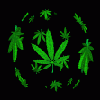















 Sign In
Sign In Create Account
Create Account

