[boot loader]
timeout=30
default=multi(0)disk(0)rdisk(0)partition(1)\WINDOWS
[operating systems]
multi(0)disk(0)rdisk(0)partition(1)\WINDOWS="Microsoft Windows XP Home Edition" /fastdetect /NoExecute=OptIn
Close the Notepad window. Right click on the file in E: and choose "Properties". Tick the box next to "Hidden" and apply the change.
To get back to an earlier question, the folders and files with blue text labels are hidden or encrypted files. Is the text under the dede folder blue? How about the Windows folder?
If you right click on the dede folder and choose properties, do you get denied access...or a properties window?





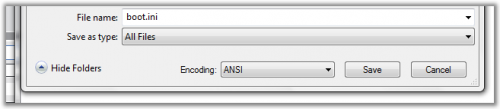











 Sign In
Sign In Create Account
Create Account

