
CD Rom won't start
#241

 Posted 21 December 2006 - 02:01 AM
Posted 21 December 2006 - 02:01 AM

#242

 Posted 21 December 2006 - 02:02 AM
Posted 21 December 2006 - 02:02 AM

As far as seeing me in the morning, it's 3AM here and I have to get up at 7AM to hit the mall at 8AM and then come home and rest...oh the joy of Xmas! and being laid up for a week, and being hard nosed about fixing this problem.
Goodnight!
#243

 Posted 21 December 2006 - 02:10 AM
Posted 21 December 2006 - 02:10 AM

#244

 Posted 21 December 2006 - 02:13 AM
Posted 21 December 2006 - 02:13 AM

Ha Ha, first you, then me...the 3 beaner!Today's Top 10 Posters
Member Joined Total Member Posts Posts Today % of today's posts
wannabe1 17-May 05 8,652 50 6.64%
Susan9700 17-October 06 144 30 3.98%
#245

 Posted 21 December 2006 - 03:39 AM
Posted 21 December 2006 - 03:39 AM

4:31AMThis should start a long check that will thoroughly inspect and recover the file system on that drive. Once it completes it will (hopefully) boot directly to Windows. 60 to 90 minutes is not unusual for this to run, so be patient. It may look like it stalls or even back up at times...this is normal...let it finish however long it takes.
This did not happen, why did we both think it would have, optimitic?
This is where I'm at and stuck sitting here until I hear back from you whenever tomorrow:
CHKDSK found and fixed one or more erors on the volume.
29302528 kilobytes total disk space.
1226968 kilobytes are available.
4096 bytes in each allocation unit.
7325632 total allocation units on disk.
306742 allocation units available on disk.
C:\WINDOWS_ (<-cursor)
Now what? Will check in here before I head out today, hopefully you will too. I'll just leave the laptop on as is for a couple of hours, hope nothing happens to it, I just don't want to lose this screen or go thru the chkdsk again.
#246

 Posted 21 December 2006 - 08:07 AM
Posted 21 December 2006 - 08:07 AM

Now does it boot to Windows?
====================
To add an avatar, click on the "My Controls" link at the top of the page. On the left side of the resulting page, under the heading "Personal Profile", click on "Edit Avatar Settings". From there, you can choose a stock avatar or upload one of your choosing.
Edited by wannabe1, 21 December 2006 - 08:31 AM.
#247

 Posted 21 December 2006 - 12:32 PM
Posted 21 December 2006 - 12:32 PM

So far, it appears to have worked. Windows did come up but it's looking for new hardware and since it's not my computer, I have no idea what it's looking for, so it's doing it's thing. The desktop is acting rather weird, icons seem to be missing (but since it's not mine, perhaps she keeps empty spaces?) and blinking, as well as her background. My guess would be malware or virus, so I'll install some programs and run them. Illustrator and Photoshop seem to be working. I manged to get to her documents and music. I will have to wait to hear from her in order to see if things are missing and we can work on that (from external drive) later?
To add an avatar, click on the "My Controls" link at the top of the page. On the left side of the resulting page, under the heading "Personal Profile", click on "Edit Avatar Settings". From there, you can choose a stock avatar or upload one of your choosing.
I have absolutely no idea what this means. Perhaps, one beanie should be removed for being non-geekish.
I am, once again, sick...only in pain this time (long story, my fault I fell, what else can happen to me? lightening perhaps?) so medication might keep me from being here often, perhaps this evening. In the meantime, I'll do what I mentioned and see if things look any better when I talk to you later on.
#248

 Posted 21 December 2006 - 12:54 PM
Posted 21 December 2006 - 12:54 PM

We're not out of the woods...yet. Sounds like we have quite a bit of work to do.
Download HiJackThis, install it, run a scan, and save a log. Attach that log here for me so I can see what's running on there and where it's running from.
I see a trip through the malware forum in your future, but I want to work on the operating system a little more before I send you over there. Go to This Page and run the recommended scans...do everything except start a topic there...we'll do that later.
Once I've had a look at the HiJackThis log, I'll have a better idea of where we're at.
===================
My Controls link is on the upper right of the page.
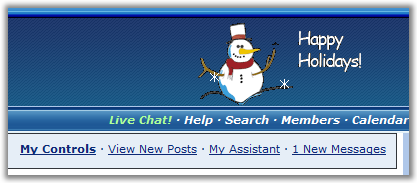
The links to edit personal settings is on the left of the page you see after clicking the "My Controls" link.
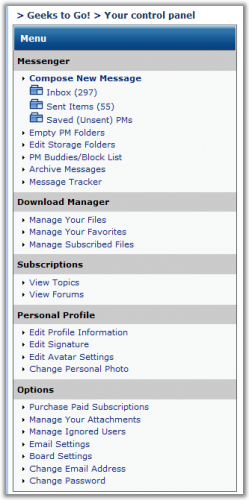
The Avatar (picture) chooser is located under the "Personal Profile" heading.
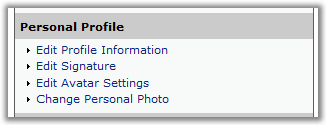
From here, you can choose a "stock" avatar or upload one of your own.
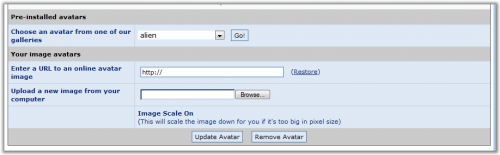
Edited by wannabe1, 21 December 2006 - 12:56 PM.
#249

 Posted 21 December 2006 - 09:40 PM
Posted 21 December 2006 - 09:40 PM

Understand HiJackThis (should I paste to notebook? and post here?) and then running ALL THOSE PROGRAMS, UGH! (do you want those results as well?) But I still don't understand this:
My Controls link is on the upper right of the page.
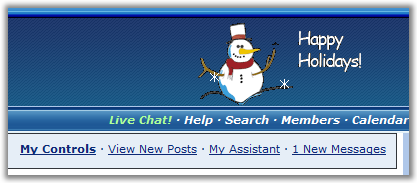
The links to edit personal settings is on the left of the page you see after clicking the "My Controls" link.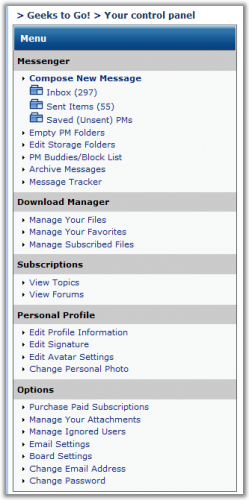
The Avatar (picture) chooser is located under the "Personal Profile" heading.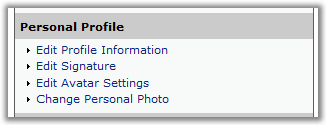
From here, you can choose a "stock" avatar or upload one of your own.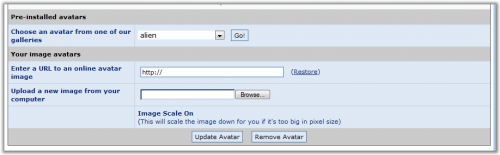
Does this have anything to do with HiJack? or running all those other programs? What's an avatar or 'stock' avatar??? I've never heard this word ever!
All this might take some time, so I'll post when done...and there may be a possibility that her CDROM won't run (new news today's surprise from her...kids)...do what I can.
Susan
#250

 Posted 21 December 2006 - 09:53 PM
Posted 21 December 2006 - 09:53 PM

#251

 Posted 21 December 2006 - 09:53 PM
Posted 21 December 2006 - 09:53 PM

In HiJackThis, click the button to "Save a Log"...that will save it in notepad. Attach that notepad file here for me. If you have trouble with that (it happens), copy/paste the contents of the log here and I'll attach it.
I don't need logs from any of the other programs you'll be running...in fact, for my purposes, just run ATF Cleaner, AVG Anti-Spyware , and Online - Panda Activescan.
#252

 Posted 21 December 2006 - 09:58 PM
Posted 21 December 2006 - 09:58 PM

Gotcha on the HiJack info.
#253

 Posted 21 December 2006 - 10:02 PM
Posted 21 December 2006 - 10:02 PM

Yes on the photo from your hard drive. but you'll have to host the image somewhere like photobucket, I think.
#254

 Posted 21 December 2006 - 10:09 PM
Posted 21 December 2006 - 10:09 PM

Scan saved at 10:03:31 PM, on 12/21/2006
Platform: Windows XP SP2 (WinNT 5.01.2600)
MSIE: Internet Explorer v6.00 SP2 (6.00.2900.2180)
 HiJackThis_log.txt 5.01KB
210 downloads
HiJackThis_log.txt 5.01KB
210 downloads
Edited by wannabe1, 21 December 2006 - 10:14 PM.
#255

 Posted 21 December 2006 - 10:15 PM
Posted 21 December 2006 - 10:15 PM

Similar Topics
0 user(s) are reading this topic
0 members, 0 guests, 0 anonymous users
As Featured On:














 Sign In
Sign In Create Account
Create Account

