has any one got any ideas of why this is

defragmentation problem
Started by
kh1+2
, Dec 10 2006 06:57 AM
#1

 Posted 10 December 2006 - 06:57 AM
Posted 10 December 2006 - 06:57 AM

has any one got any ideas of why this is
#2

 Posted 10 December 2006 - 07:36 AM
Posted 10 December 2006 - 07:36 AM

Sounds strange to me, Have you tried defragging in safe mode in case the files were being used?
#3

 Posted 10 December 2006 - 08:02 AM
Posted 10 December 2006 - 08:02 AM

nope but ill try it

#4

 Posted 10 December 2006 - 10:26 AM
Posted 10 December 2006 - 10:26 AM

Yeah Run diskclean up first than try to defrag.
#5

 Posted 10 December 2006 - 10:30 AM
Posted 10 December 2006 - 10:30 AM

ok ill try these tonight 
#6

 Posted 11 December 2006 - 05:14 AM
Posted 11 December 2006 - 05:14 AM

Good thinking.......Always best and logical to disk clean prior to defrag. 
#7

 Posted 11 December 2006 - 06:34 AM
Posted 11 December 2006 - 06:34 AM

well it got rid of one red line but the other red line is still there
#8

 Posted 11 December 2006 - 09:49 AM
Posted 11 December 2006 - 09:49 AM

Strange, and unusual. But, if it's just one thin red line, then i'd not worry about it at all.
#9

 Posted 11 December 2006 - 10:43 AM
Posted 11 December 2006 - 10:43 AM

yeah thats true well thanks for your help everyone 
#10

 Posted 11 December 2006 - 12:24 PM
Posted 11 December 2006 - 12:24 PM

get diskeeper lite...after you install and run it click on view report...tell me what you find...
http://www.majorgeek...ad.php?det=1207
defraggers will not defrag restore files ...or do very good on video files...so if you have alot of downloaded video files dont worry about it...
http://www.majorgeek...ad.php?det=1207
defraggers will not defrag restore files ...or do very good on video files...so if you have alot of downloaded video files dont worry about it...
#11

 Posted 11 December 2006 - 01:41 PM
Posted 11 December 2006 - 01:41 PM

I forgot to add this input.
Did you Analyze before you defragged?
Did you Analyze before you defragged?
#12

 Posted 11 December 2006 - 02:38 PM
Posted 11 December 2006 - 02:38 PM

hi happyrck,
i just installed diskeeper and analyzed the computer and here is what was on the report
Volume HP_PAVILION (C:):
Volume size = 70,195 MB
Cluster size = 4 KB
Used space = 23,782 MB
Free space = 46,413 MB
Percent free space = 66 %
Fragmentation percentage
Volume fragmentation = 0 %
Data fragmentation = 0 %
File fragmentation
Total files = 74,872
Average file size = 398 KB
Total fragmented files = 652
Total excess fragments = 3,960
Average fragments per file = 1.05
Paging File fragmentation
Paging/Swap file size = 336 MB
Total fragments = 1
Directory fragmentation
Total directories = 5,262
Fragmented directories = 11
Excess directory fragments = 386
Master File Table (MFT) fragmentation
Total MFT size = 94,000 KB
MFT record count = 80,558
Percent MFT in use = 85 %
Total MFT fragments = 2
also yield22 i have analyzed before deframentating so thanks
i just installed diskeeper and analyzed the computer and here is what was on the report
Volume HP_PAVILION (C:):
Volume size = 70,195 MB
Cluster size = 4 KB
Used space = 23,782 MB
Free space = 46,413 MB
Percent free space = 66 %
Fragmentation percentage
Volume fragmentation = 0 %
Data fragmentation = 0 %
File fragmentation
Total files = 74,872
Average file size = 398 KB
Total fragmented files = 652
Total excess fragments = 3,960
Average fragments per file = 1.05
Paging File fragmentation
Paging/Swap file size = 336 MB
Total fragments = 1
Directory fragmentation
Total directories = 5,262
Fragmented directories = 11
Excess directory fragments = 386
Master File Table (MFT) fragmentation
Total MFT size = 94,000 KB
MFT record count = 80,558
Percent MFT in use = 85 %
Total MFT fragments = 2
also yield22 i have analyzed before deframentating so thanks
Edited by kh1+2, 11 December 2006 - 02:42 PM.
#13

 Posted 11 December 2006 - 02:46 PM
Posted 11 December 2006 - 02:46 PM

i posted the wrong report but i edited it now 
#14

 Posted 11 December 2006 - 03:15 PM
Posted 11 December 2006 - 03:15 PM

Alright, just making sure 
#15

 Posted 11 December 2006 - 07:04 PM
Posted 11 December 2006 - 07:04 PM

look at my attachment....this is the part of the report I want to see...its below the part you showed
Similar Topics
0 user(s) are reading this topic
0 members, 0 guests, 0 anonymous users
As Featured On:









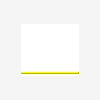




 Sign In
Sign In Create Account
Create Account

