There is a green arrow icon appear on the right bottom. When I double click it, and click stop, I saw this image (in my attachment - screenshot.gif).
Only when I restart it, and try it again, it works. But, after I remove it (even using safe method), the drive for my handy drive still there, with a red color question mark. And, if I put my handy drive back, it is not viewable again until I restart my window again.
My handy drive is ok because when I tried it in another pc, no problem.
What is the problem here? Thanks.



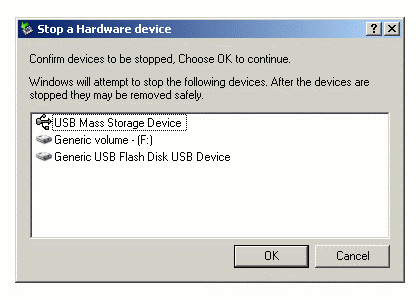












 Sign In
Sign In Create Account
Create Account

