red arrow pointing to the Outlook Express mail envelope.
Toolbar #1 is the toolbar you see when you launch IE7. The little
envelope used to be the one I clicked to access my mail. It no longer
works. Neither does my mail program when I try to send email in a website
contact form. It says that my mail program doesn't exist.
Toolbar #2 is the one you see on your desktop when you start windows 2000
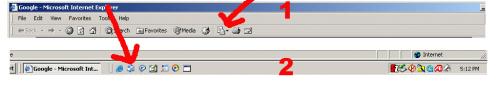 . The
. Theenvelope there does work when I access my mail.
What I am trying to figure out is how to get the mail program to work
again in toolbar #1. If I can get that program working again, accessing
webmail forms would enabled once again.
Is there a way to copy Outlook and install it in whatever folder holds
the envelope in toolbar #1 or is that even my issue?
Any constructive help would be greatly appreciated.
Happy Holidays and thank you in advance.



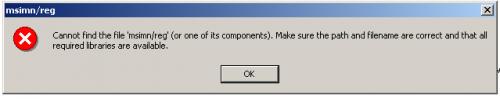












 Sign In
Sign In Create Account
Create Account

