I removed the application from the ADD/Remove software from the control panel, and re-installed it. I then went on to Roxio's web site and updated Easy CD Creator to version 5.3.5.10.
The problem I am now experiencing is the computer is very slow.
From the task manager, I was able to locate an issue with DirectCD.exe. It is using upwards of 90% of CPU cycles (see attached screen capture). If I kill the application from the task manager, everything becomes normal again.
What can I do to fix this problem, as this application will re-load on the next start-up?
Thanks,
Pierre Cadieux



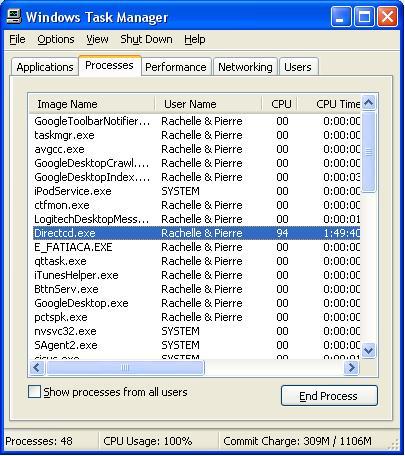











 Sign In
Sign In Create Account
Create Account

