got a little present of on of the family (7 port hub) when it came [New..] but with no instructions and I'm having trouble with it, i only have 2 USB Ports on my laptop and when i put it in a message appears saying power surge ' a pop up balloon ' then when i click on it a box appears.. ( attachment is the print screen x2 )
Was wondering if anyone could help me?
I have a compaq presario V5214ea btw..



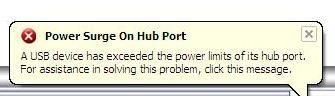














 Sign In
Sign In Create Account
Create Account

