Holly Osmosis batman, your Power level (aka Transmit) is way to high and thats why your losing sync. It is probably running through some really bad cable, a bunch of splitters, or a House AMP (adds 11 db) Tell the cable tech you would like to get your power level down to around 50 or 52... if he says thats not possible ask him
"to run a temp line from the tap to the back of your modem then check it again". If he does that and your level goes down (to the the 30's and 40's) then you will know that the problem is with your house wiring or splitters. If it does not go down then the problem is on the Mainline (IE.. your isp's problem)
an easy way to prove all this is to click on the signal link from your screenshot and look for T3 or T4 time outs - these are caused by QAM loses, or also known as no Sync's from signal related problems.
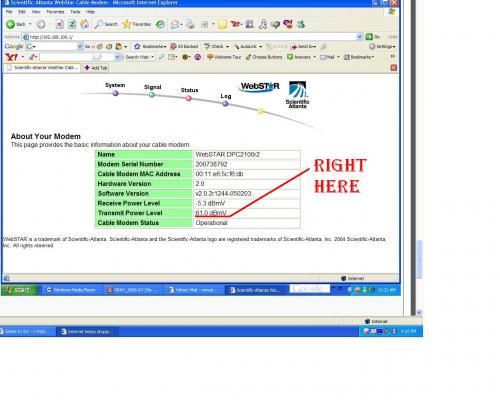
Edited by SpaceCowboy706, 12 January 2007 - 04:35 PM.





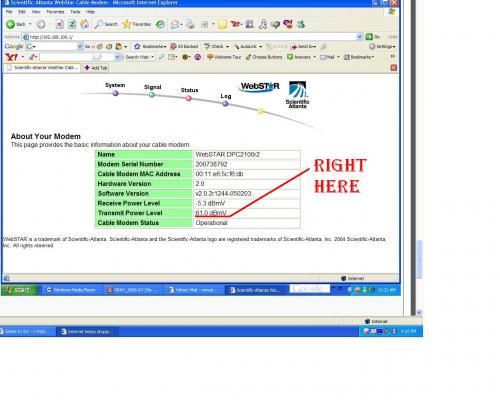











 Sign In
Sign In Create Account
Create Account

