I am running on windows xp home, I have an intel tehama i850e motherboard. my cpu is a northwood p4 3.04ghz. I called tech support and they werent sure what could be causing the issue so gave me an ra number to get a new one. However I then went out to the store before sending it back (ordered online) and tried a cheaper older card to see if the 6800gs was just not compatible with my computer/motherboard. I got home with the ati x1300 (agp) plugged it in powered up and I still have the same problem. Nothing comes up on my monitor, orange light.
I have now tried two video cards, and also tried 3 monitors. I have no clue what could be causing this but it has to be something with my computer setup. I have also unistalled all the old video drivers before installing the new cards and upgraded my bios to the most current version. According to both boxes I meet and exceed all sysyem recommendations. The only I can think is that my old card used the connection at the top of this attached image
and both the new ones use the one at the bottom. Could this in any way be causing my problem? I just unplugged the old card and put the 4pin into the new one, leaving a 4pin and the cord at the top of the included image (what is the name of that) free. Is there a different way I need to connect the power supply?
I would really appreciate any assistance or ideas. As of now I have no clue, and all tech support said is it may be a defective card. Since both have the same problem now that is not likely the case. Thanks for any assistance you can provide.



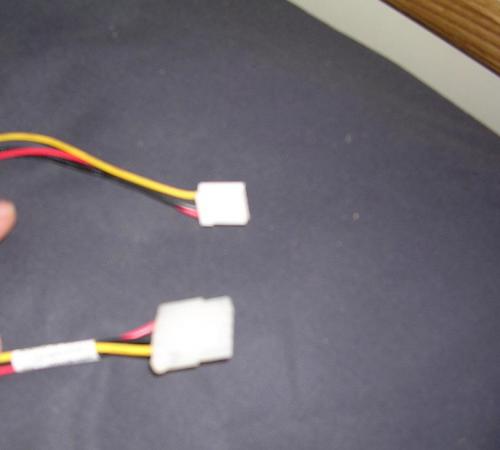











 Sign In
Sign In Create Account
Create Account

