I bought a new hard disc and there seems to be something wrong with it. I have tried it on several computers.
1. it will not let me safely remove it (always says its busy even though none of the folders or applications are open)
2. has a virus called copy.exe (norton anti-virus can detect it)
3. this virus seems to spread onto any peripheral attached (e.g. is now on my ipod)
attached is a printscreen of files that resulted from a search of copy.exe
can i delete the files in the prefetch folder?? will it do any harm?
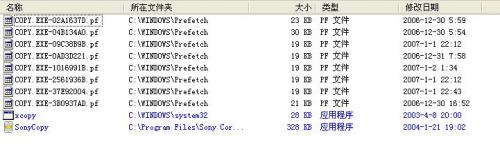
Is there something wrong with the hardware?
Someone please help!!!
Thank you!
















 Sign In
Sign In Create Account
Create Account

