I started having this problem when I first bought my computer. I immediately new I was having overheating problems so I thought that would fix whatever was wrong. I bought a new CPU fan that works phenomenally, however I saw no change in the number of times my system would reboot. I was running Windows 2000 at the time, and I tried reloading Windows. That didn't work. I have since installed Windows XP and that hasn't helped and in fact, now it reboots more reliably than ever. Now it reboots everytime I run any processor intensive programs rather than just almost every time. I have tried swapping out memory chips, I have replaced the power supply, I have a new hard drive, a new DVD drive. I have checked my BIOS settings and everything appears to be in good order. Are there any BIOS tricks or CPU settings that might help me resolve this problem. More and more it seems to me that this is a CPU issue. Is it possible that my CPU is bad or has been damaged in some way.
I am at a loss.
Here are some of my component specs:
Pentium 4 2.8 GHz LGA 775 processor
Sapphire Radeon x600pro 256 MB Video Card
Crucial PC3200 DDR2 400 512 MB chip
MSI 915P Neo2 Platinum 1.0b 7028-50 Motherboard
Thanks.





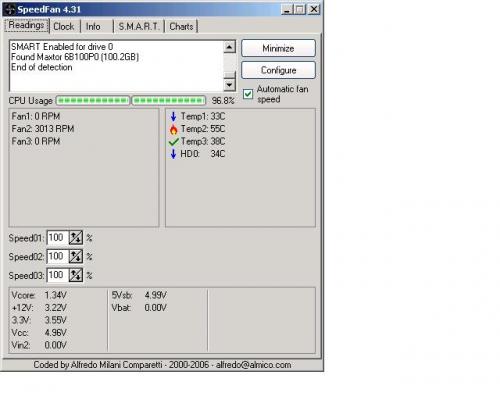











 Sign In
Sign In Create Account
Create Account

