Anyways, I have run the tools in the sticky and they haven't helped. Also, I didn't post an uninstall list because I check it regularly and recognize all the programs in it, and explorer1.exe in my processes is a customized process, nothing has hijacked my entire OS. It's not anything on my network, because my laptop works fine.
Logfile of HijackThis v1.99.1
Scan saved at 11:41:23 AM, on 1/9/2007
Platform: Windows XP SP2 (WinNT 5.01.2600)
MSIE: Internet Explorer v6.00 SP2 (6.00.2900.2180)
Running processes:
C:\WINDOWS\System32\smss.exe
C:\WINDOWS\system32\winlogon.exe
C:\WINDOWS\system32\services.exe
C:\WINDOWS\system32\lsass.exe
C:\WINDOWS\system32\svchost.exe
C:\WINDOWS\System32\svchost.exe
C:\Program Files\DigitalPersona\Bin\DPWinLct.exe
C:\WINDOWS\system32\spoolsv.exe
C:\Program Files\APC\APC PowerChute Personal Edition\mainserv.exe
C:\PROGRA~1\Grisoft\AVG7\avgamsvr.exe
C:\PROGRA~1\Grisoft\AVG7\avgupsvc.exe
C:\Program Files\DigitalPersona\Bin\DpHost.exe
C:\WINDOWS\system32\inetsrv\inetinfo.exe
C:\Program Files\Common Files\LightScribe\LSSrvc.exe
C:\Program Files\Common Files\Microsoft Shared\VS7Debug\mdm.exe
C:\WINDOWS\system32\nvsvc32.exe
C:\WINDOWS\System32\svchost.exe
C:\Program Files\Linksys Wireless-G PCI Wireless Network Monitor\WLService.exe
C:\Program Files\Linksys Wireless-G PCI Wireless Network Monitor\WMP54Gv4.exe
C:\Program Files\DigitalPersona\Bin\DPFUSMgr.exe
C:\Program Files\Canon\CAL\CALMAIN.exe
C:\WINDOWS\explorer1.exe
C:\WINDOWS\Logi_MwX.Exe
C:\Program Files\DigitalPersona\Bin\DPAgnt.exe
C:\PROGRA~1\Grisoft\AVG7\avgcc.exe
C:\WINDOWS\system32\taskswitch.exe
C:\Program Files\Microsoft ActiveSync\wcescomm.exe
C:\Program Files\Logitech\SetPoint\SetPoint.exe
C:\Program Files\Proxomitron Naoko-4\Proxomitron.exe
C:\Program Files\Common Files\Logitech\KhalShared\KHALMNPR.EXE
C:\PROGRA~1\MICROS~2\rapimgr.exe
C:\Program Files\APC\APC PowerChute Personal Edition\apcsystray.exe
C:\WINDOWS\System32\svchost.exe
C:\Program Files\Internet Explorer\iexplore.exe
C:\Program Files\Common Files\Microsoft Shared\Source Engine\OSE.EXE
C:\Documents and Settings\egloskerry\Desktop\HijackThis.exe
R0 - HKLM\Software\Microsoft\Internet Explorer\Search,SearchAssistant =
R1 - HKCU\Software\Microsoft\Windows\CurrentVersion\Internet Settings,ProxyServer = localhost:8080
R0 - HKCU\Software\Microsoft\Internet Explorer\Toolbar,LinksFolderName =
F2 - REG:system.ini: Shell=explorer1.exe
O2 - BHO: AcroIEHlprObj Class - {06849E9F-C8D7-4D59-B87D-784B7D6BE0B3} - C:\Program Files\Adobe\Acrobat 7.0\ActiveX\AcroIEHelper.dll
O2 - BHO: Lexico Toolbar - {11359F4A-B191-42d7-905A-594F8CF0387B} - C:\WINDOWS\Downloaded Program Files\lexbar.dll
O2 - BHO: SSVHelper Class - {761497BB-D6F0-462C-B6EB-D4DAF1D92D43} - C:\Program Files\Java\jre1.5.0_06\bin\ssv.dll
O3 - Toolbar: Dictionary.com - {11359F4A-B191-42D7-905A-594F8CF0387B} - C:\WINDOWS\Downloaded Program Files\lexbar.dll
O3 - Toolbar: (no name) - {DE9C389F-3316-41A7-809B-AA305ED9D922} - (no file)
O4 - HKLM\..\Run: [Logitech Utility] Logi_MwX.Exe
O4 - HKLM\..\Run: [DPAgnt] C:\Program Files\DigitalPersona\Bin\DPAgnt.exe
O4 - HKLM\..\Run: [AVG7_CC] C:\PROGRA~1\Grisoft\AVG7\avgcc.exe /STARTUP
O4 - HKLM\..\Run: [Tweak UI] RUNDLL32.EXE TWEAKUI.CPL,TweakMeUp
O4 - HKLM\..\Run: [Logitech Hardware Abstraction Layer] KHALMNPR.EXE
O4 - HKLM\..\Run: [CoolSwitch] C:\WINDOWS\system32\taskswitch.exe
O4 - HKLM\..\Run: [NvCplDaemon] RUNDLL32.EXE C:\WINDOWS\system32\NvCpl.dll,NvStartup
O4 - HKCU\..\Run: [H/PC Connection Agent] "C:\Program Files\Microsoft ActiveSync\wcescomm.exe"
O4 - Startup: Shortcut to Proxomitron.lnk = C:\Program Files\Proxomitron Naoko-4\Proxomitron.exe
O4 - Global Startup: APC UPS Status.lnk = ?
O4 - Global Startup: Logitech SetPoint.lnk = C:\Program Files\Logitech\SetPoint\SetPoint.exe
O8 - Extra context menu item: Search &Dictionary - C:\Program files\Lexico\Toolbar\dictionary.htm
O8 - Extra context menu item: Search &Thesaurus - C:\Program files\Lexico\Toolbar\thesaurus.htm
O9 - Extra button: Trace - {04849C74-016E-4a43-8AA5-1F01DE57F4A1} - C:\Program Files\VisualRoute\vrie.dll
O9 - Extra 'Tools' menuitem: VisualRoute Trace - {04849C74-016E-4a43-8AA5-1F01DE57F4A1} - C:\Program Files\VisualRoute\vrie.dll
O9 - Extra button: (no name) - {08B0E5C0-4FCB-11CF-AAA5-00401C608501} - C:\Program Files\Java\jre1.5.0_06\bin\ssv.dll
O9 - Extra 'Tools' menuitem: Sun Java Console - {08B0E5C0-4FCB-11CF-AAA5-00401C608501} - C:\Program Files\Java\jre1.5.0_06\bin\ssv.dll
O9 - Extra button: Create Mobile Favorite - {2EAF5BB1-070F-11D3-9307-00C04FAE2D4F} - C:\PROGRA~1\MICROS~2\INetRepl.dll
O9 - Extra button: (no name) - {2EAF5BB2-070F-11D3-9307-00C04FAE2D4F} - C:\PROGRA~1\MICROS~2\INetRepl.dll
O9 - Extra 'Tools' menuitem: Create Mobile Favorite... - {2EAF5BB2-070F-11D3-9307-00C04FAE2D4F} - C:\PROGRA~1\MICROS~2\INetRepl.dll
O9 - Extra button: AIM - {AC9E2541-2814-11d5-BC6D-00B0D0A1DE45} - C:\Program Files\AIM\aim.exe
O9 - Extra button: Yahoo! Messenger - {E5D12C4E-7B4F-11D3-B5C9-0050045C3C96} - C:\Program Files\Yahoo!\Messenger\YahooMessenger.exe
O9 - Extra 'Tools' menuitem: Yahoo! Messenger - {E5D12C4E-7B4F-11D3-B5C9-0050045C3C96} - C:\Program Files\Yahoo!\Messenger\YahooMessenger.exe
O9 - Extra button: Messenger - {FB5F1910-F110-11d2-BB9E-00C04F795683} - C:\Program Files\Messenger\msmsgs.exe (file missing)
O9 - Extra 'Tools' menuitem: Windows Messenger - {FB5F1910-F110-11d2-BB9E-00C04F795683} - C:\Program Files\Messenger\msmsgs.exe (file missing)
O16 - DPF: {17492023-C23A-453E-A040-C7C580BBF700} (Windows Genuine Advantage Validation Tool) - http://go.microsoft....k/?linkid=39204
O16 - DPF: {25365FF3-2746-4230-9DA7-163CCA318309} (Automatic Driver Installation Control) - http://inst.c-wss.co...ml/gtdownlr.cab
O16 - DPF: {39B0684F-D7BF-4743-B050-FDC3F48F7E3B} - http://www.fileplane...DC_2.3.0.97.cab
O16 - DPF: {6414512B-B978-451D-A0D8-FCFDF33E833C} (WUWebControl Class) - http://update.micros...b?1142919123181
O16 - DPF: {F0E2D69A-DC2F-4E9B-A993-684FB1C21DBC} - http://dictionary.re...lbar/lexico.cab
O17 - HKLM\System\CCS\Services\Tcpip\..\{2A615D8E-8218-4891-8C89-332BF759FB66}: NameServer = 85.255.116.35,85.255.112.65
O17 - HKLM\System\CCS\Services\Tcpip\..\{685F4CE1-8FD6-44E9-8B1A-7669FD6DC02E}: NameServer = 85.255.116.35,85.255.112.65
O17 - HKLM\System\CCS\Services\Tcpip\..\{69AF4D0E-5C00-4D50-9732-45D3DE3B7D45}: NameServer = 85.255.116.35,85.255.112.65
O17 - HKLM\System\CCS\Services\Tcpip\..\{79F62953-B735-48BE-BB46-861A3C0CDA1F}: NameServer = 85.255.116.35,85.255.112.65
O17 - HKLM\System\CCS\Services\Tcpip\..\{96061A10-087B-4A4A-A13D-208D125B4656}: NameServer = 85.255.116.35,85.255.112.65
O17 - HKLM\System\CCS\Services\Tcpip\..\{BB9BC85D-2C50-429C-8664-A58523724556}: NameServer = 85.255.116.35,85.255.112.65
O18 - Protocol: livecall - {828030A1-22C1-4009-854F-8E305202313F} - C:\PROGRA~1\MSNMES~1\MSGRAP~1.DLL
O18 - Protocol: ms-help - {314111C7-A502-11D2-BBCA-00C04F8EC294} - C:\Program Files\Common Files\Microsoft Shared\Help\hxds.dll
O18 - Protocol: msnim - {828030A1-22C1-4009-854F-8E305202313F} - C:\PROGRA~1\MSNMES~1\MSGRAP~1.DLL
O20 - Winlogon Notify: DPWLN - C:\WINDOWS\system32\DPWLEvHd.dll
O20 - Winlogon Notify: WgaLogon - C:\WINDOWS\
O21 - SSODL: WPDShServiceObj - {AAA288BA-9A4C-45B0-95D7-94D524869DB5} - C:\WINDOWS\system32\WPDShServiceObj.dll
O23 - Service: Adobe LM Service - Adobe Systems - C:\Program Files\Common Files\Adobe Systems Shared\Service\Adobelmsvc.exe
O23 - Service: APC UPS Service - American Power Conversion Corporation - C:\Program Files\APC\APC PowerChute Personal Edition\mainserv.exe
O23 - Service: AVG7 Alert Manager Server (Avg7Alrt) - GRISOFT, s.r.o. - C:\PROGRA~1\Grisoft\AVG7\avgamsvr.exe
O23 - Service: AVG7 Update Service (Avg7UpdSvc) - GRISOFT, s.r.o. - C:\PROGRA~1\Grisoft\AVG7\avgupsvc.exe
O23 - Service: Canon Camera Access Library 8 (CCALib8) - Canon Inc. - C:\Program Files\Canon\CAL\CALMAIN.exe
O23 - Service: Windows XP FUS Manager (DPFUSMgr) - DigitalPersona, Inc. - C:\Program Files\DigitalPersona\Bin\DPFUSMgr.exe
O23 - Service: Biometric Authentication Service (DpHost) - DigitalPersona, Inc. - C:\Program Files\DigitalPersona\Bin\DpHost.exe
O23 - Service: InstallDriver Table Manager (IDriverT) - Macrovision Corporation - C:\Program Files\Common Files\InstallShield\Driver\11\Intel 32\IDriverT.exe
O23 - Service: LightScribeService Direct Disc Labeling Service (LightScribeService) - Hewlett-Packard Company - C:\Program Files\Common Files\LightScribe\LSSrvc.exe
O23 - Service: NVIDIA Display Driver Service (NVSvc) - NVIDIA Corporation - C:\WINDOWS\system32\nvsvc32.exe
O23 - Service: WMP54Gv4SVC - Unknown owner - C:\Program Files\Linksys Wireless-G PCI Wireless Network Monitor\WLService.exe" "WMP54Gv4.exe (file missing)
Edited by egloskerry, 09 January 2007 - 10:56 AM.



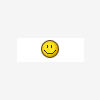











 Sign In
Sign In Create Account
Create Account

