Hate to butt in on ya
Bonk, but I'd like to try to help.
Cros4t, without an XP CD, the odds of repairing the operating system on that computer are slim to none.
DOS - that black screen with words, where can type stuff too sometimes.
I think our first plan of attack should be recovering your files. If we
attempt any kind of repair, you could further the damage and lose your important data.
Options1. Pull out your hard drive. Put it in another computer (either a friends, or bring it to a shop and they'll do it for $$$). Use that other computer to pull your data off (and possibly repair your hard drive).
2. Buy and XP CD and use that to attempt repair (not recommended as a first step and costs $100+)
3. Buy a hard drive enclosure and turn your internal hard drive (the one givin you trouble) into an
external hard drive and then use another computer to pull your data off.
4. Create a boot disk with your niece's laptop and attempt repair with it (can give it a shot, depending on the criticality of the data you might lose. If
ultra important, I wouldn't attempt repair until last).
Choose one and I'll walk you through it.

Edited by computerwiz12890, 09 January 2007 - 07:48 PM.



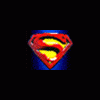












 Sign In
Sign In Create Account
Create Account

