keyboard lights flashing, drives disappear, computer freezes
Started by
dashx
, Jan 10 2007 11:05 AM
#1

 Posted 10 January 2007 - 11:05 AM
Posted 10 January 2007 - 11:05 AM

#2

 Posted 10 January 2007 - 10:12 PM
Posted 10 January 2007 - 10:12 PM

Sounds like your motherboard is going out. Probably a good idea to backup your data ASAP.
I don't know of any definate way you can test to see if it is the motherboard, but we can run some tests and see if we can cause some errors to pop-up, and possibly find another defective part. But before we do so, back up whatever is important to you on that computer.
Let me know when you are ready, or if you need any assistance with backing up data.
Edited by computerwiz12890, 10 January 2007 - 10:13 PM.
#3

 Posted 17 January 2007 - 01:56 PM
Posted 17 January 2007 - 01:56 PM

Thank you for your reply. Shortly after I'd posted my question my hard disks started acting up, partitions deleted, data lost. I replaced the motherboard with my old one, formatted the hard disk, installed windows, everything seemed to run smoothly for a couple of hours, then the same problems started again.
The three LEDs on the keyboard are flashing and it stops working while it does that. Happens at random times, but almost every time when I load a website (right now, for example, whenever I hit the preview post button...). Mouse pointer also disappears, after a couple of seconds everything is working again. I also noticed that when the LEDs start flashing I get a weird noise from my USB headphones.
I guess since I replaced the motherboard it's rather unlikely that it caused the problem. I don't know too much about hardware - do you think RAM, CPU or power supply could be responsible? Any programs out there to test that or any way I could find out? Thank you for your help.
The three LEDs on the keyboard are flashing and it stops working while it does that. Happens at random times, but almost every time when I load a website (right now, for example, whenever I hit the preview post button...). Mouse pointer also disappears, after a couple of seconds everything is working again. I also noticed that when the LEDs start flashing I get a weird noise from my USB headphones.
I guess since I replaced the motherboard it's rather unlikely that it caused the problem. I don't know too much about hardware - do you think RAM, CPU or power supply could be responsible? Any programs out there to test that or any way I could find out? Thank you for your help.
#4

 Posted 17 January 2007 - 04:22 PM
Posted 17 January 2007 - 04:22 PM

That's a very good question. Never heard of such problems before. I do have a quick and easy solution though...a baseball bat.do you think RAM, CPU or power supply could be responsible?
But if you don't like that solution, we can start by testing out the power supply and integrity of the hard drive(s)
Please download Speed Fan and install it. If you have trouble, you can use a different computer to download it, and then transfer it to the problematic computer.
Start Speed Fan. When it is fully loaded, take a screen shot of the first screen by pressing Print Screen/SysRq on your keyboard. Open Paint and paste. Save the screenshot as a JPEG and post it in a reply to me. Now click on the tab called S.M.A.R.T.. Select your hard drive by using the drop-down box at the top. Now take a screenshot of that as well. Post it in your reply to me as well.
NOTE: For certain computers, Speed Fan will not display accurate measurements. If the temperature wildly fluctuates or doesn't change at all, let me know, otherwise I will believe the mesurements are accurate.
#5

 Posted 18 January 2007 - 01:54 AM
Posted 18 January 2007 - 01:54 AM

I'm actually beginning to like the baseball bat idea 
I disconnected the second hard drive, problem persists, so I guess that wasn't the problem either. Suppose the hard drive still connected might be in the process of dying because it keeps giving me a couple of those "trying to recover allocation unit" messages when formatting. But I've had drives saying that for years and running smoothly nonetheless, and I guess it wouldn't cause those LEDs to flash either.
Anyway, two screen shots for you:
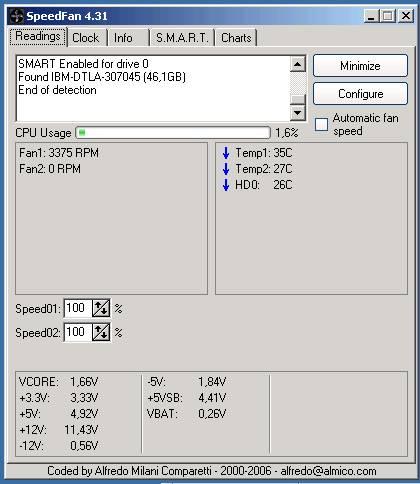
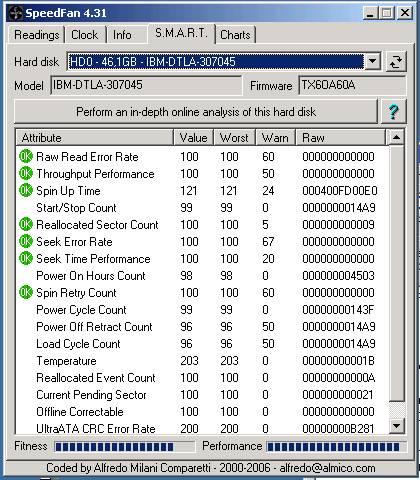
I disconnected the second hard drive, problem persists, so I guess that wasn't the problem either. Suppose the hard drive still connected might be in the process of dying because it keeps giving me a couple of those "trying to recover allocation unit" messages when formatting. But I've had drives saying that for years and running smoothly nonetheless, and I guess it wouldn't cause those LEDs to flash either.
Anyway, two screen shots for you:
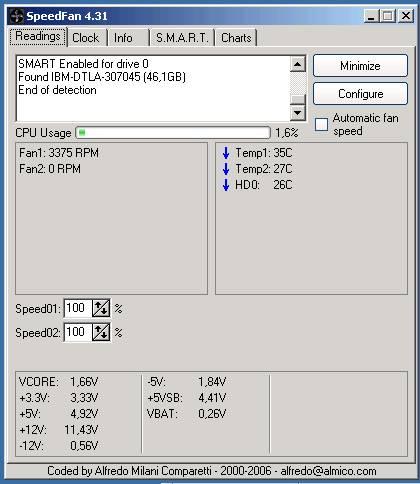
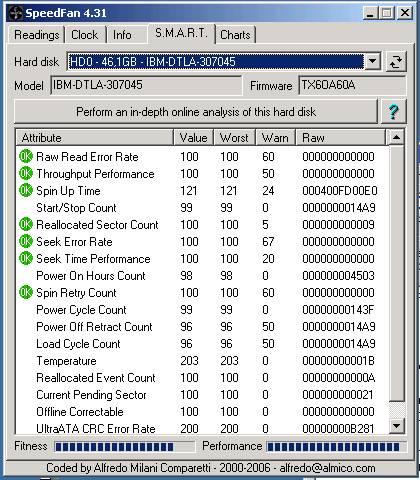
#6

 Posted 19 January 2007 - 09:06 AM
Posted 19 January 2007 - 09:06 AM

Speed Fan says everything is fine, as far as the power supply, temperature, and hard drive health is concerned.
Let's collect more information about your computer:
Download and run WinAudit. Save the audit to your desktop. This will save three files. Take all three files and put them into a single zip (compressed) folder. Name the folder WinAudit.
Please do NOT attach the folder to a post here. For security reasons, the info that Winaudit gathers should not be made available to the public. Rather, take that folder and send it to me through a PM (Private Message) instead. If you have trouble sending it to me in a PM, I will give you my e-mail address.
Let's collect more information about your computer:
Download and run WinAudit. Save the audit to your desktop. This will save three files. Take all three files and put them into a single zip (compressed) folder. Name the folder WinAudit.
Please do NOT attach the folder to a post here. For security reasons, the info that Winaudit gathers should not be made available to the public. Rather, take that folder and send it to me through a PM (Private Message) instead. If you have trouble sending it to me in a PM, I will give you my e-mail address.
#7

 Posted 22 January 2007 - 12:32 PM
Posted 22 January 2007 - 12:32 PM

Well, I got myself a baseball bat and now everything's fine again 
I had to replace the power supply after a part had apparently been ripped off by the fan or something (never seen that before...). I'll also have to replace the motherboard because things are fine with the old one, but with the new one the computer won't boot whenever I plug anything into secondary master.
Anyway, I suppose my problem was some weird combination of failing power supply and motherboard.
Thank you very much for your help
I had to replace the power supply after a part had apparently been ripped off by the fan or something (never seen that before...). I'll also have to replace the motherboard because things are fine with the old one, but with the new one the computer won't boot whenever I plug anything into secondary master.
Anyway, I suppose my problem was some weird combination of failing power supply and motherboard.
Thank you very much for your help
#8

 Posted 22 January 2007 - 03:05 PM
Posted 22 January 2007 - 03:05 PM

Very interesting indeed. Thanks for letting me know how you solved it. 
#9

 Posted 26 January 2007 - 09:13 AM
Posted 26 January 2007 - 09:13 AM

Whoopsies, posted in the wrong thread. That's what I get for having more than one GTG window open 
Edited by computerwiz12890, 26 January 2007 - 09:14 AM.
Similar Topics
0 user(s) are reading this topic
0 members, 0 guests, 0 anonymous users
As Featured On:














 Sign In
Sign In Create Account
Create Account

