I have problems booting my computer. The exact scenario:
I turn it on and log in as usual. About a minute later, the screen goes blank and the computer reboots itself unexpectedly. Then it runs ScanDisc, after completion I have to wait about 3 minutes to get a BSoD telling me IRQL_NOT_LESS_OR_EQUAL with STOP values 0x0000000A (0x00000080 0x00000002 0x00000000 0x804E9E13). I reboot and select Use last functional configuration (or something similar), Windows successfully load, but then I can't log on, because the keyboard stopped working. I click on Turn Off, select Restart, upon which the computer takes about 3 minutes to give me another BSoD (no error specified this time and turns off after few seconds, so I have no STOP values). Then another boot, at which the internal beeper beeps repeatedly and very quickly. It can only be stopped by pulling the mains cord out.
In the last week it has happened frequently. I always received the IRQL_NOT_LESS_OR_EQUAL after ScanDisc.
I haven't installed any new hardware lately. Some of my computer specifications
- Fujitsu Siemens Scaleo 400, about 4 years old
- Intel Celeron 1.7 GHz, 256 MB
- Windows XP Home Edition, SP1, last install on May 2006
Hai
P.S.: Sorry if I'm writing too much. I'm just trying to be as informative as possible.
Edited by Hai Mac, 18 January 2007 - 10:08 AM.

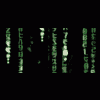














 Sign In
Sign In Create Account
Create Account

