Firstly, I am running a Compaq OEM install of Windows XP Home SP2 (fully up to date) on a Presario 5730AP.
Now this machine is an absolute pain in the behind, i have had numerous problems with installing printer software, mobile phone drivers and so forth.
Well basically my problem is that when i plug a device into a USB port (camera, phone, thumb-drive, card reader) it does not recognise the device is plugged in which is annoying as my other machine with XP recognises pretty much everything.
I have 2 USB ports which are onboard ( 2 directly on the motherboard, 2 on the front of the case) and 4 which are based on an NEC PCI USB card which i can only assume was installed from the factory. The PCI card is installed using XP drivers from the OS as I am completely unable to find vendor drivers anywhere.
It seems to be installed correctly (no question marks in the device manager) and when i plug a device in it makes the jingle sound but then makes the disconnect jingle shortly after.
I have the keyboard and printer running on the onboard (rear) ports.
On the compaq site i found a little guide for faulty USB ports, i followed their advice and uninstalled all "USB Root Hubs" and then reinstalled them, after doing this, the Motorola V3 was found (in the device manager) for about 30 seconds and then disappeared into the abyss again and hasnt been seen since.
I have tried to suss out the ports using sisoft sandra and the onboard usb ports report correctly stating the device that is connected but the other ones dont (PCI USB and 2 front ports).
Any help would be GREATLY appreciated as i am looking like a fool not being able to install the most basic devices (generic usb storage device
I have attached an image of the USB specs in my CP.



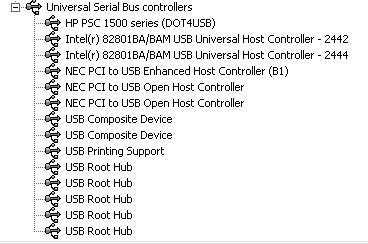











 Sign In
Sign In Create Account
Create Account

