after you did the uninstall from the add/remove
did you delete the folder from programs
I haven't been able to uninstall the program at all...when I try to uninstall thru Add/Delete or the Program, I just keep getting that error I mentioned at the beginning that said: The following file does not exist or is not valid uninstallation log file: C:\WINDOWS\system32\QUICKT~|UNINST~1.LOG. delete C:\WINDOWS\system32\shell32.dll, Control_RunDLL "C:\WINDOWS\system32\QuickTime.cpl,QuickTime.....in the windows folder
from from theres as well
did you check registry and delete quick time from there
any uninstall you do its best to run a clean-up and restart
any keys you want to delete from registry always create back-up
I've checked the registry under ROOT and found a bunch of QuickTime references...am I supposed to delete all of them that reference it? I'm unfamiliar with messing with the Registry so don't want to make things worse! I see that I can create a back-up but wanted to check with you first. I did try to install QuickTime a little bit ago (just to see what it would do) but it says that there's already a newer version there and won't install anything. just right click the key your going to deelete
click export name it save then proceed to deleting registry key
that way you have back up
after you delete key restart your computer
====================================
if you want to try repair try this site
http://retrovirus.co...cktime-problem/I've checked this and confused on what is meant by "Delete the part of the tree that you find". Is that telling me to delete everything that has QuickTime referenced? Also, when using the windows Troubleshooting, it ran a DirectX diagnostic and it stated: "mfc42.dll incorrectly installed in Windows folder and should be deleted". Would this have anything to do with this problem?
Thanks for your patience...and your help!
Edited by pj1959us, 20 January 2007 - 01:07 AM.

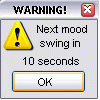













 Sign In
Sign In Create Account
Create Account

