After reviewing your Posts Here are some Upgrade Notes to consider
THe wires coming out of the power supply only has a 20-pin connector, and on the motherboard, there is only a connecting head for a 20-pin connector.
(1)
Looking at your Motherboard It has a [4-Pin 12V ATX Power Receptacle] provided for your Processor
(See Thumbnail Attachments ) Located at Top - Left section of Motherboard next to CPU Socket - [EDIT NOTE]
Now your Supply should have either
(1)- 12V ATX Power Plug See Thumbnail Attachments
(2)- 12V ATX Power Adapter Plug (This may be supplied with your Motherboard)
The issue is not Whether or not if your Supply has sufficient 12V Power for this CPU but That the 20 Pin ATX Power Connector is not Safely rated for the Additional Wattage
(2)
You did not mention anything about Video Processor Upgrade If & when you do decide on a Video Update You will run into
(1) Power Issue - Whether 450 Watts is Peak or Average [Edit Note]
(2) Connectivity Issues which the Video Card should cover
(3) -
You should browse thru the System Building & Upgrading Forum for help also for items like Overclocking - Initial Booting Upgrading BIOS Troubleshooting EDIT NOTE -
Jack123
Motherboard Attachment -
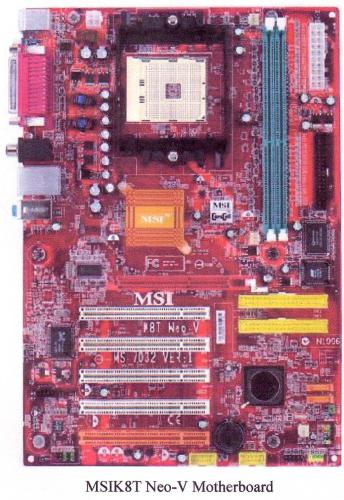
12V ATX Connector Attachment -
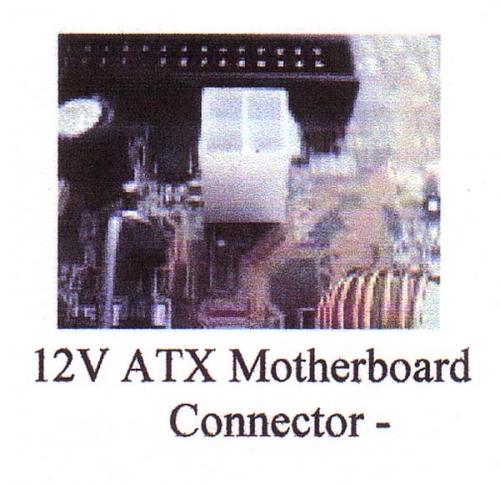
12V-ATX Power Adapter Cable Attachment -
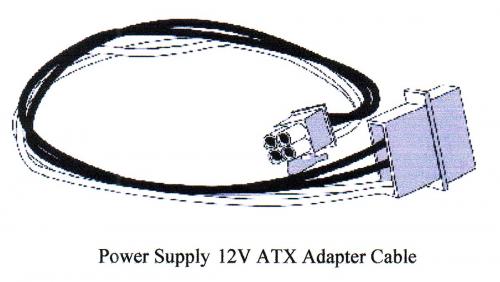
Edited by Jack123, 04 February 2007 - 10:44 AM.




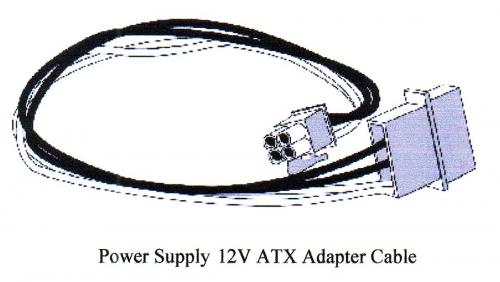
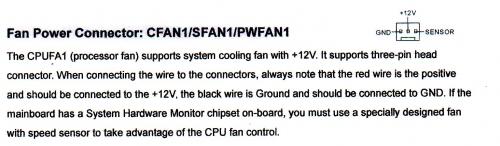
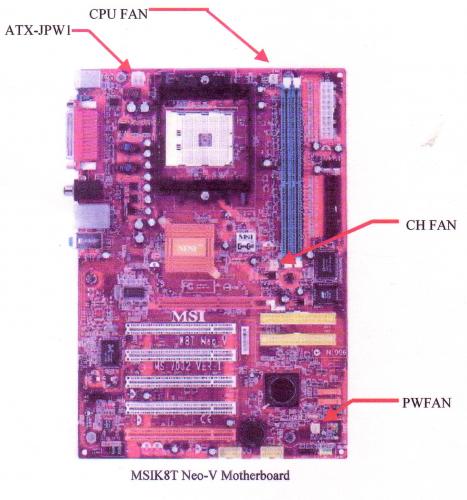
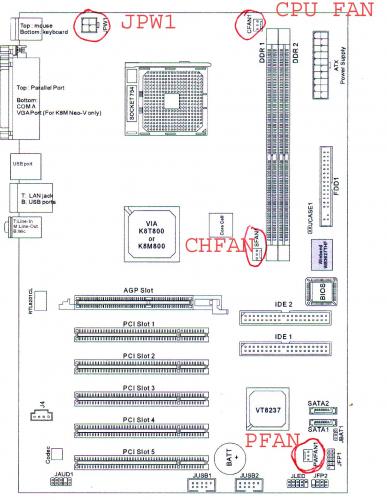











 Sign In
Sign In Create Account
Create Account

