The CD is however perfectly readable from my USB connected 2nd DVD+/- RW. My BIOS does not support USB however.
I copied the original CD XP to my HD and burned it back to another CD with my DVD+/-RW. I could not make the copy on the CD "bootable" because I did not know where to find this boot.img that was required during the copy initialisation. Now this CD is perfectly readable with the build-in CD drive of my laptop, however not bootable.
At boot I can hear the CD spin up, but of course it does not boot from it.
Can I install the 2nd OS on that other freed partition from within my actual OS. I cannot use a command with a rescue disc since I can only use 1 bay (discette OR CD-Rom) and my bios doesn't support USB).
Using BootMagic isn't an option either beause I would yet have to install another FAT partition to make BootMagic work.
My actual partitions (in that order) are: C(XPPro) > K > E(data)
So I would like to install my other XP OS on the K drive letter.
I could burn another CD and integrate the boot.img but how do I make that file ? I have a rescue floppy and my floppy drive is however "B". I read somewhere I could make a boot.img from my bootable floppy with a command line like this:
dd if=/dev/fd0 of=boot.img bs=10k count=144
However that applies only if my drive is "A", which it isn't because that is my USB stick and I can't switch the DOS drive letters. I once got a BSOD while trying to force that some time ago.

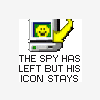















 Sign In
Sign In Create Account
Create Account

