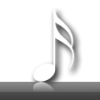To control what starts with Windows I suggest the free WinPatrol:
http://www.winpatrol.com/ Use the "Start-up" tab to turn off anything you don't really have to have start with Windows. Some of the names listed there may not be familiar, and you will need to find out what they are, and how they work.
I think that Sysinternals free Process Explorer is very helpful with all this. It is what Taskmanager wants to be when it grows up. Get it here:
http://www.microsoft...ssExplorer.mspx (Download link at bottom of page)
For information about the various processes, here are some good places to check:
http://www.ppedia.com/http://www.fileresearchcenter.com/http://www.answersth...es/tasklist.htmhttp://www.kephyr.com/filedb/index.phphttp://www.what-process.com/lists.aspxhttp://exelib.com/http://www.processlibrary.com/Of course, you can always google'em.
When using Process Explorer I'm sure that you will begin to notice that there are several instances of svchost.exe listed. When you hover over a svchost, a small box opens with other stuff inside. These are XP "Services," and they run in the background also. But before you start making changes to your Services, go to :
http://www.theelderg...vices_guide.htm and have a good read. I almost always set any Service that I don't want to start with Windows to "Manual" (except for those listed as default-disable for XP). With a manual setting, if your system needs the service for any reason it can be started. If Disabled you're out of luck.
If you have the troublesome ctfmon.exe working in the background: Go to :Control Panel>Regional and Language Options>Languages>Details>Advanced, and check the box that says "Turn off advanced text services." If that gives you trouble, go back and turn it back on. Ctfmon uses a lot of CPU time.
Good luck, and please post back with your progress.