Ok In this Post I will go over each line answer with you & give comments Some of the comments may be for my notation And maybe a quick solution attempt if a thought is triggered ??
The next Post will/should contain
USB Status Report / USB Printer Report
List of probable problem/s
Repair Options/procedure
1.The software installed fine. I have lexmark suite on my desktop - that seems fine too.
Of course, you already realize This is good. However I did ask for Software Details
1. Did any of the Software get installed?
2. What did the Desktop Icon Contain Or was it an empty folder
3. How many Folders
4. Name & Description of each Folder
5. Inspect your Lexmark Printer Box Contents for a USB Adaptor Plug Device that may be required[/quote]
This is a problem You do not completely answer my questions Only what you Think I need And I am to - Assume That this USB Adaptor Plug Device is non-existing?
2. There are no yellow signs.
This means that Device Manager is satisfied with all the Drivers that are installed But it does not mean Plug & Play and your Windows Applications are satisfied This could mean
1. Corrupt Driver
2. Defective USB Port
3. Defective USB Connection
4. ***Printer was not configured/assigned to USB Port*** Was the HP Printer USB or Parallel[/b] However Plug & Play did initially find the printer?? Then forgot what it was??
3. In Driver Details for USB Printing Support(D), the only thing I see is C:\WINDOWS\system32\DRIVERS\usbprint.sys
usbprint.sys is the correct driver -
4. There are 2 USB Root HUB folders(D) and they both have the same driver details - the driver details are C:\WINDOWS\system32\DRIVERS\usbd.sys and C:\WINDOWS\system32\DRIVERS\usbhub.sys
1. usbhub.sys is the correct driver for this folder
2. usbd.sys is a USB Data Device Driver Probably used for Camera and/or Cell Phone
3. usbd.sys driver may be a problem - ?? Could be issuing a Stop Command ?? You do not need this for the printer ***This may be the problem***
5. There is no "other devides" folder
This means that Device Manager has found compatible drivers
. There is 1 "unkown device" folder(L) - there are no drivers installed and I cannot update driver. the status is "Currently, this hardware device is not connected to the computer. (Code 45)"
This is where Device Manager placed your printer after Plug & Play installed it?? ****It could very well be the result of the usbd.sys USB Driver found in the USB Root Hub**** -
7. In Imaging Device Folder, Lexmark 8300 Series(D) is listed. The driver details are:
C:\Program Files\8300 Series\lxcjdrs.dll
C:\WINDOWS\system32\DRIVERS\usbscan.sys
C:\WINDOWS\system32\lxcjdrs.dll
C:\WINDOWS\system32\wiafbdrv.dll
C:\Twain_32\Lexmark\8300 Series\lxcjtwds.ds
That looks Ok Normal USB Scanner Driver usbscan.sys is scanner driver The dll Files are for the different applications that control the scanner This will grow when you use other applications -
I have 4 USB Mass Storage folders - 1 is "D" and 3 are "L"
Driver Details for all the folders are:
C:\WINDOWS\system32\drivers\USBSTOR.SYS
That looks normal also The (1) Present Instance is the current Memory for your All-in-One Unit. The other (3) are Non present Instances of this same device whenever you had PC On without the Printer turned On -
8. I don't have a USB Modem Folder.
Ok for now - I guess??
9. I don't have any Enhanced USB Controllers or anything similar.
Yes I noticed this in Everest Port Now your Motherboard is listed to Support USB 2.0 ***Might be a BIOS Setting that needs set***
10. I don't have any USB 2.0 Controllers or anything similar.
Same thing as above
11. Lexmark USB Memory Card Storage Drive is not listed in My Computer.
This may be another issue - ?? May need looking into after printer is resolved or this may be the The Unknown Device??
12. In the printers panel, my lexmark is the default printer.
Good Check on Properties ****Ports Tab for USB Port Setting***
13. Mainboard: ASUSTeK Computer Inc. P4S-LA
Agrees with Everest Report
14. I have 4 USB ports
Ok-
15. I have a mouse using 1 USB port.
Ok-
16. I've had a printer(hp) and a scanner(hp) installed before and I had no issues. My camera and cell phone uses the the USB ports and again, no problems what so ever. This is the first time I'm experiencing issues installing a plug-n-play device.
I need DETAILS??? -Printer & Scanner Same Unit/Individual ?? USB or Parallel ??
Is Win XP the native OS for this system or was it upgraded from WIN-9X ??
____________________________________________________________________
Ok - Try this Quick Solution - (2 Parts)
1st -Open Device Manager Go to USB Root HUB Folders & Uninstall the usbd.sys driver at least from the port that printer is on It may be possible that this little fella is disconnecting USB Data???? do this with Printer turned off Probably be a good idea to Restart PC -
2nd Now connect Printer & Turn ON If you are lucky either Plug & Play will find printer and install And/or The Non-present Instance of the printer will transform into Present Instance And printer will function??
See what happens with this idea about usbd.sys driver for USB Data Devices -??
Jack123
Edited by Jack123, 26 February 2007 - 08:30 AM.




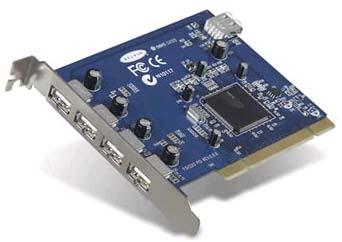











 Sign In
Sign In Create Account
Create Account

