Think it might help if i give a full description of my problem
im trying to set up a server on teamspeak so me and my m8s can use when gameing.
i am hosting a server on my xp service pack 2
System Information
------------------
Time of this report: 2/20/2007, 17:38:50
Machine name: FAMILY
Operating System: Windows XP Professional (5.1, Build 2600) Service Pack 2 (2600.xpsp_sp2_gdr.050301-1519)
Language: English (Regional Setting: English)
System Manufacturer: Dell Computer Corporation
System Model: OptiPlex GX270
BIOS: Phoenix ROM BIOS PLUS Version 1.10 A06
Processor: Intel® Pentium® 4 CPU 2.60GHz (2 CPUs)
Memory: 1534MB RAM
Page File: 552MB used, 1602MB available
Windows Dir: C:\WINDOWS
DirectX Version: DirectX 9.0c (4.09.0000.0904)
DX Setup Parameters: Not found
DxDiag Version: 5.03.2600.2180 32bit Unicode
i am also using a netgear DG834 Router and a netgear wpn824 wireless router. i am hardwired to the netgear DG834 Router which is connected directly to the internet. the wireless is also hardwired to this.
i have done port forwading on both routers but on the DG834 Router when i need to type in my computers ip it comes up with illeagal ip adress so i type in the one it quickly flashes at you. is this problem and any1 no how to make it an unilliagal ip???
i have done all the other things it says on
http://portforward.c...4/TeamSpeak.htm apart from the static ipp because i think thats already set up
i can connect to my server localy but not over the web. i have given my m8s both ip adresses the server gives me but it comes up
[17:31:29] Connecting to 89.243.3.14
[17:31:32] No reply from server
Maybe the server is offline
or maybe teamspeak is not running on it
any 1 got any idear/help??



cheers
SpuD
Edited by ==SpuD==, 20 February 2007 - 11:49 AM.




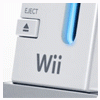











 Sign In
Sign In Create Account
Create Account

