hp pavillion ze5500 just died - help!
Started by
MMyrick
, Feb 21 2007 01:37 PM
#1

 Posted 21 February 2007 - 01:37 PM
Posted 21 February 2007 - 01:37 PM

#2

 Posted 21 February 2007 - 01:43 PM
Posted 21 February 2007 - 01:43 PM

Hi MMyrick and welcome to G's2G...
What happens when you try and push in the power button to try and turn it on. Does it have any lights that come on? Have you tried taking the laptop and the power supply do a different power outlet and plug it in there? Also wiggle the power supply cord where it plugs into the laptop and see if any lights come on. See what happens and post the results, good or bad.
What happens when you try and push in the power button to try and turn it on. Does it have any lights that come on? Have you tried taking the laptop and the power supply do a different power outlet and plug it in there? Also wiggle the power supply cord where it plugs into the laptop and see if any lights come on. See what happens and post the results, good or bad.
#3

 Posted 21 February 2007 - 02:15 PM
Posted 21 February 2007 - 02:15 PM

When I push the power button nothing happens. No lights, nothing. I tried the powercord in another outlet that I know is working and still nothing. I am about to take another cord and see if that makes a difference.
#4

 Posted 21 February 2007 - 02:19 PM
Posted 21 February 2007 - 02:19 PM

Just tried another powercord and still nothing.
#5

 Posted 21 February 2007 - 02:21 PM
Posted 21 February 2007 - 02:21 PM

Was your battery fully charged when this happened do you know?
Take the battery out and just use the power supply
If nothing see if you can get the power supply tested to see if it is outputting.
Take the battery out and just use the power supply
If nothing see if you can get the power supply tested to see if it is outputting.
#6

 Posted 21 February 2007 - 02:26 PM
Posted 21 February 2007 - 02:26 PM

I just took the battery out and still nothing. I'm using a new powercord that I was using on my other laptop and still nothing. The cord that I was using on the hp is question is working fine with my other laptop
#7

 Posted 21 February 2007 - 02:28 PM
Posted 21 February 2007 - 02:28 PM

Bonk,
I just took the power supply/new cord and plugged it into another outlet and it is powering up. Not sure what happened, but thanks.
I just took the power supply/new cord and plugged it into another outlet and it is powering up. Not sure what happened, but thanks.
#8

 Posted 21 February 2007 - 02:32 PM
Posted 21 February 2007 - 02:32 PM

Bonk,
Back in business, Thanks again.
Maxx
Back in business, Thanks again.
Maxx
#9

 Posted 21 February 2007 - 02:47 PM
Posted 21 February 2007 - 02:47 PM

Nice to hear......wish we knew why.......
#10

 Posted 21 February 2007 - 02:55 PM
Posted 21 February 2007 - 02:55 PM

It seems like it was the outlet, but maybe I needed to just take the battery out. Whatever it was, you and Millerman996's suggestions worked and I"m using that computer right now. Thanx again.
Maxx
Maxx
Similar Topics
0 user(s) are reading this topic
0 members, 0 guests, 0 anonymous users
As Featured On:









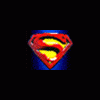




 Sign In
Sign In Create Account
Create Account

