Wireless connection help
Started by
timzerofive
, Feb 25 2007 10:52 PM
#1

 Posted 25 February 2007 - 10:52 PM
Posted 25 February 2007 - 10:52 PM

#2

 Posted 25 February 2007 - 11:26 PM
Posted 25 February 2007 - 11:26 PM

What's the exact message?
What does "ipconfig /all" show?
What does "ipconfig /all" show?
#3

 Posted 26 February 2007 - 12:55 AM
Posted 26 February 2007 - 12:55 AM

What's the exact message?
What does "ipconfig /all" show?
Where do I find "ipconfig/all"?
The verbage is the gateway to this computer is empty. Confirm the access point is setup correctly.
#4

 Posted 26 February 2007 - 01:11 AM
Posted 26 February 2007 - 01:11 AM

Here is how to find the ipconfig /all.
Click Start.
Click Run
Type cmd
Than at the prompt, type the following command:
ipconfig
Click Start.
Click Run
Type cmd
Than at the prompt, type the following command:
ipconfig
Edited by ultimateslacker2, 26 February 2007 - 01:12 AM.
#5

 Posted 26 February 2007 - 11:27 PM
Posted 26 February 2007 - 11:27 PM

#6

 Posted 26 February 2007 - 11:44 PM
Posted 26 February 2007 - 11:44 PM

Hmm... It is empty, ain't it?
Try Ultimateslacker2's instructions again but type "ipconfig /all" and post results.
Your IP looks like you are the default gateway.
Try Ultimateslacker2's instructions again but type "ipconfig /all" and post results.
Your IP looks like you are the default gateway.
Edited by 98springer, 27 February 2007 - 12:12 AM.
#7

 Posted 27 February 2007 - 12:20 AM
Posted 27 February 2007 - 12:20 AM

#8

 Posted 27 February 2007 - 01:28 AM
Posted 27 February 2007 - 01:28 AM

Go to Start /Control Panel /(classic view) network connections. Right click on the wireless connection and choose Properties. Highlight Internet protocol TCP/IP and choose properties. Make sure automatically obtain addres and automatically obtain dns are marked.
#9

 Posted 07 March 2007 - 04:37 PM
Posted 07 March 2007 - 04:37 PM

What is your setup, do you have a wired router and a seperate wireless access point? If so from the first attachment you need to setup your access point to be on the same IP address range of 192.168.1.xxx. If you have a single wireless/wired router then it looks like you could be hooking up to someone elses network.
Similar Topics
0 user(s) are reading this topic
0 members, 0 guests, 0 anonymous users
As Featured On:










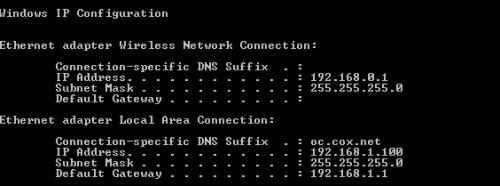
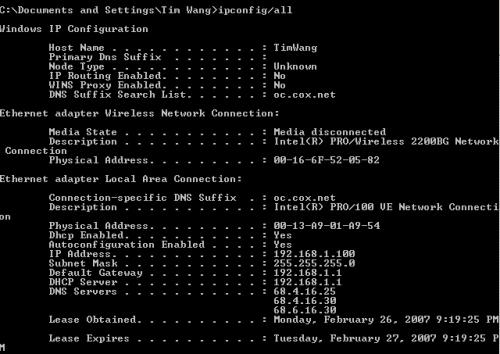





 Sign In
Sign In Create Account
Create Account

