Every time I start up my PC, I get an error message saying that my system clock has been changed (the error message relates to the program Assignment Organiser)
I also get a similar message when trying to change the genre of an album on windows media player
I've done nothing out of the ordinary to cause the problem!
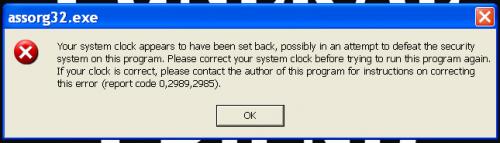














 Sign In
Sign In Create Account
Create Account

