any clues?
system beep
Started by
syb388
, Mar 07 2007 03:31 AM
#1

 Posted 07 March 2007 - 03:31 AM
Posted 07 March 2007 - 03:31 AM

any clues?
#2

 Posted 07 March 2007 - 03:35 AM
Posted 07 March 2007 - 03:35 AM

forgot to mention that there are two volume controls in my system tray, one from creative and the other windows, this problem only occurs in windows but in the creative there is no sound anymore.
#3

 Posted 07 March 2007 - 04:47 AM
Posted 07 March 2007 - 04:47 AM

Check in Device Manager under Sound click on the + sign and Expand and see if there are any Warning signs
To get to Device Manager click Start>>Run type devmgmt.msc click OK
To get to Device Manager click Start>>Run type devmgmt.msc click OK
#4

 Posted 07 March 2007 - 04:58 AM
Posted 07 March 2007 - 04:58 AM

no warnings sign. its working fine, if i adjust the volume, it will be adjusted, the problem is the familiar beep which notifies you of the volume change has been replaced with the loud annying sytem beep. like i said this only happens when the sound scheme is set to none but if set to windows default, no problem.
#5

 Posted 07 March 2007 - 05:10 AM
Posted 07 March 2007 - 05:10 AM

Set the sound scheme to none the check the sounds in the list with the Speaker Icon beside them and click on them and then click ob the small arrow to play them......do this until you find the exact sound and see what it is.
#6

 Posted 07 March 2007 - 05:16 AM
Posted 07 March 2007 - 05:16 AM

when set to none there are no speaker icons.
#7

 Posted 07 March 2007 - 05:42 AM
Posted 07 March 2007 - 05:42 AM

Go to control panel, system, hardware, device manager, view, show hidden devices, non-plug and play drivers, disable Beep.

#8

 Posted 07 March 2007 - 08:06 AM
Posted 07 March 2007 - 08:06 AM

i disabled beep in the device manager, now there is no volume indicator at all.
did i disable all system beeps, should i reenable it?
did i disable all system beeps, should i reenable it?
Edited by syb388, 07 March 2007 - 08:09 AM.
Similar Topics
0 user(s) are reading this topic
0 members, 0 guests, 0 anonymous users
As Featured On:









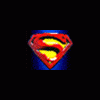





 Sign In
Sign In Create Account
Create Account

