I was wondering if anybody could help me solve a problem that has baffled me for a while now. On my friends computer, certain graphics come up very low resolution. It seems to be mostly microsoft related things that have this problem for instance, images in IE are low res, but work fine in Firefox. I put the latest video card drivers on but that did not help. Please look at the attached picture and share any insight with me that you might have regarding this issue. Thanks so much!
NOTE: I have attached a screenshot with arrows pointing out some of the examples of low-res images.
P.S. Sorry for the low-qual jpeg with all the ghosting. My friend only has MS Paint on her computer. However, if you look at the bottom right of the taskbar as well as the "Google" in IE, you can see the low-res fairly clearly.
Edited by Tremortime, 26 March 2007 - 12:35 PM.




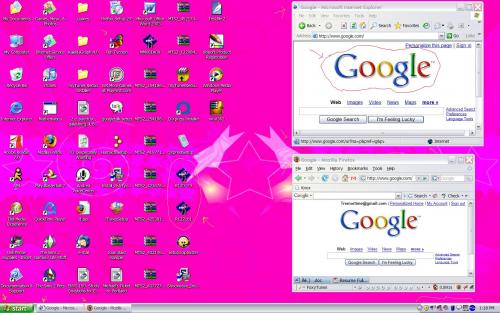











 Sign In
Sign In Create Account
Create Account

