Any help or suggestions are greatly appreciated.
About:Blank
Started by
bunnybella
, Apr 06 2005 07:57 AM
#1

 Posted 06 April 2005 - 07:57 AM
Posted 06 April 2005 - 07:57 AM

Any help or suggestions are greatly appreciated.
#2

 Posted 06 April 2005 - 08:12 AM
Posted 06 April 2005 - 08:12 AM

Please click here for instructions on how to set up a HijackThis folder.
There is a newer of HijackThis Download it here
Please scan with this version and we see what we can do.
When the program launches, hit the "Scan and save log" button
Press that, and save the log anywhere you like.
Now if you doubleclick the log file.Go to Edit > Select all, then to Edit > copy.
Now you've copied the entire text to the Windows Clipboard
Next, go back to this forum thread, and click "Add Reply".
In an empty area click your RIGHT mouse button, and choose 'Paste' from the context menu.
There's your Hijack This log.
There is a newer of HijackThis Download it here
Please scan with this version and we see what we can do.
When the program launches, hit the "Scan and save log" button
Press that, and save the log anywhere you like.
Now if you doubleclick the log file.Go to Edit > Select all, then to Edit > copy.
Now you've copied the entire text to the Windows Clipboard
Next, go back to this forum thread, and click "Add Reply".
In an empty area click your RIGHT mouse button, and choose 'Paste' from the context menu.
There's your Hijack This log.
Similar Topics
0 user(s) are reading this topic
0 members, 0 guests, 0 anonymous users
As Featured On:









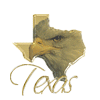




 Sign In
Sign In Create Account
Create Account

