This is a long story, but I'm going to make it short. Basically I messed up my margins and could not fix them, then I made the problem even worse so I decided to uninstall then re-install. Now that I finally have it installed again, there's a lot of weird symbols. A Paragraph symbol and a dot b/w each word when I open up files from before I uninstalled. ALso some of my files will not open because it says it is corrupt.
I just want the default settings back, does anyone know how I do that? I uninstalled and reinstall and the problem has stayed. Thanks for your time.



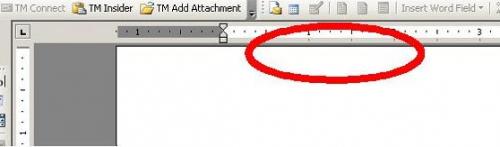











 Sign In
Sign In Create Account
Create Account

