Now i already looked up the problem in the forums that said what could be wrong with this problem. I found out the issue...it says that i need to Re install my disk controller drivers. I tried re installing them through with my WINDOWS XP cd, Went through the process...and i tried installing the SCI Disk Controller Drivers. it just said "There is no mass storage devices....blah blah blah" It simply just couldn't install. Now my problem is how do i get this to work? I have seen the errors through the "Device Manager" from "My computer" to "Properties; Hardware; Device Manager" and it had the Yellow Warning signs on the "RAID CONTROLLER". Is there anyway you guys can help? Please please please!! I BEG YOU!
KERNEL-DATA-INPAGE-ERROR
Started by
hammy503
, Apr 13 2007 10:11 PM
#1

 Posted 13 April 2007 - 10:11 PM
Posted 13 April 2007 - 10:11 PM

Now i already looked up the problem in the forums that said what could be wrong with this problem. I found out the issue...it says that i need to Re install my disk controller drivers. I tried re installing them through with my WINDOWS XP cd, Went through the process...and i tried installing the SCI Disk Controller Drivers. it just said "There is no mass storage devices....blah blah blah" It simply just couldn't install. Now my problem is how do i get this to work? I have seen the errors through the "Device Manager" from "My computer" to "Properties; Hardware; Device Manager" and it had the Yellow Warning signs on the "RAID CONTROLLER". Is there anyway you guys can help? Please please please!! I BEG YOU!
#2

 Posted 14 April 2007 - 03:34 AM
Posted 14 April 2007 - 03:34 AM

If I understand correctly then the computer is running but fails from time to time. If this is the case enter the xp cd into the drive and click: start > run. Type sfc /scannow and press enter. A dialog box will open. Let the process run to the end. then the dialog box will just disappear.
Click start > run. Type chkdsk /r. Press Enter. Allow the process to run on the next bootup. Restart the computer and let the process run to the end.
Click start > run. Type chkdsk /r. Press Enter. Allow the process to run on the next bootup. Restart the computer and let the process run to the end.
#3

 Posted 14 April 2007 - 02:13 PM
Posted 14 April 2007 - 02:13 PM

#4

 Posted 14 April 2007 - 04:29 PM
Posted 14 April 2007 - 04:29 PM

I tried letting it run to the end. It just freezes on stage 4 of 5. Chkdsk is verifying FILE DATA stage 4 of 5. It just freezes at 5 percent. I let it run for 3 hours and came back and it was still there.
#5

 Posted 15 April 2007 - 10:28 AM
Posted 15 April 2007 - 10:28 AM

Find out what make and model your HD is. From the manufacturer's site download a diagnostic program and run a complete test (usually there are quick and complete test). If you have problem with that let us know the details and we'll help you. If you have important data back it up before the test.
A raid driver can be loaded from the motherboar manufacturer's site. However, if you don't run raid arrangment you don't need it.
A raid driver can be loaded from the motherboar manufacturer's site. However, if you don't run raid arrangment you don't need it.
Similar Topics
0 user(s) are reading this topic
0 members, 0 guests, 0 anonymous users
As Featured On:









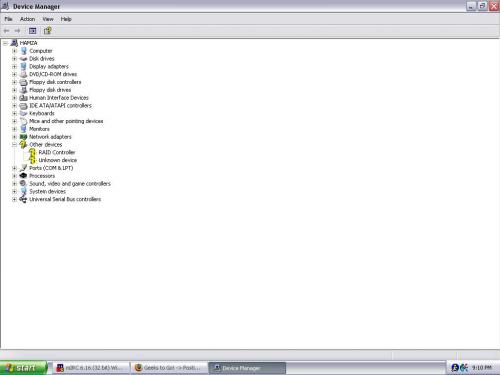





 Sign In
Sign In Create Account
Create Account

