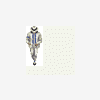
Steam problem
Started by
DOH!
, Apr 18 2007 11:16 AM
#1

 Posted 18 April 2007 - 11:16 AM
Posted 18 April 2007 - 11:16 AM

#2

 Posted 20 April 2007 - 12:26 PM
Posted 20 April 2007 - 12:26 PM

This issue is caused by a third-party application interfering with the normal operation of Steam - one process which has been identified with this crash is the Tuneup WinStyler Theme Service.
Please see the Disabling Background Applications article for instructions to disable this background application.
If the issue persists, please see the list of Programs Which Interfere with Steam and Spyware, Adware, and Viruses Interfering with Steam in order to ensure that any programs known to cause issues with Steam are disabled.
full article here:
Please see the Disabling Background Applications article for instructions to disable this background application.
If the issue persists, please see the list of Programs Which Interfere with Steam and Spyware, Adware, and Viruses Interfering with Steam in order to ensure that any programs known to cause issues with Steam are disabled.
full article here:
Similar Topics
0 user(s) are reading this topic
0 members, 0 guests, 0 anonymous users
As Featured On:













 Sign In
Sign In Create Account
Create Account

