What's wrong with my new HD???
Problem copying files to my External HD
Started by
Derek Jeter
, Apr 19 2007 11:29 PM
#1

 Posted 19 April 2007 - 11:29 PM
Posted 19 April 2007 - 11:29 PM

What's wrong with my new HD???
#2

 Posted 20 April 2007 - 09:08 AM
Posted 20 April 2007 - 09:08 AM

when you bought it brand new you right away formatted the HD? and did not transfer the files without formatting it?
#3

 Posted 20 April 2007 - 09:13 AM
Posted 20 April 2007 - 09:13 AM

First is zirvo's question,
Second is it NTFS?
Third, what do you mean by errors, what kind of errors in detail?
Are you using USB 2.0?
Second is it NTFS?
Third, what do you mean by errors, what kind of errors in detail?
Are you using USB 2.0?
#4

 Posted 20 April 2007 - 10:47 AM
Posted 20 April 2007 - 10:47 AM

First is zirvo's question,
Second is it NTFS?
Third, what do you mean by errors, what kind of errors in detail?
Are you using USB 2.0?
I formatted the HD right out of the box and only began copying files after doing so. It came in FAT32 and I formatted it to NTFS. About the errors....there doesn't seem to be any rhyme or reason to it. It will copy dozens upon dozens of files and then all of a sudden it reads "cannot copy file or read from disk" on a file that isn't corrupted. The copying process then comes to a sudden halt. When I try to safely remove the hardware, it gives me an error like "generic volume cannot be removed safely. Try again later."
#5

 Posted 20 April 2007 - 01:23 PM
Posted 20 April 2007 - 01:23 PM

Reformat it back to FAT32 to its original format and try transferring your file then let me know what happen.
cuz you don't need to format an external HD to NTFS unless u install an operating system in it.
cuz you don't need to format an external HD to NTFS unless u install an operating system in it.
Edited by zirvo, 23 April 2007 - 05:46 AM.
Similar Topics
0 user(s) are reading this topic
0 members, 0 guests, 0 anonymous users
As Featured On:









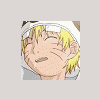





 Sign In
Sign In Create Account
Create Account

