Edited by jandg4206, 26 April 2007 - 12:09 PM.
FIREFOX HANGS
Started by
jandg4206
, Apr 26 2007 11:29 AM
#1

 Posted 26 April 2007 - 11:29 AM
Posted 26 April 2007 - 11:29 AM

#2

 Posted 28 April 2007 - 11:36 AM
Posted 28 April 2007 - 11:36 AM

Have you tried clearing the cache?
Tools > Options > Privacy > Private Data > Clear now - then select cache and anything else you wish to clear.
You can set Firefox to clear the cache on every exit by going to Private Data and choosing your options in 'Settings'.
Tools > Options > Privacy > Private Data > Clear now - then select cache and anything else you wish to clear.
You can set Firefox to clear the cache on every exit by going to Private Data and choosing your options in 'Settings'.
Similar Topics
0 user(s) are reading this topic
0 members, 0 guests, 0 anonymous users
As Featured On:









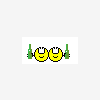




 Sign In
Sign In Create Account
Create Account

