Windows will not start up.
Started by
Kosti
, Apr 26 2007 09:19 PM
#1

 Posted 26 April 2007 - 09:19 PM
Posted 26 April 2007 - 09:19 PM

#2

 Posted 27 April 2007 - 08:37 AM
Posted 27 April 2007 - 08:37 AM

have you backed up your files? it sounds like that you may need to reinstall or have somebody to access your HD and have it back up or have em fill it with that missing file.
have you tried going on DOS mode and try access files from there?
have you tried going on DOS mode and try access files from there?
#3

 Posted 27 April 2007 - 09:40 AM
Posted 27 April 2007 - 09:40 AM

Well I actually just started windows using the windows CD I was given when I purchased my laptop...it started fine so I backed up everything I wanted onto a DVD....then I rebooted the computer and didn't get that black screen and message any more. Not sure why it worked like that, but everything is up and running just fine...so as far as I know, everything is OK...but who knows? Should I just leave it as is or should I do something to help this problem?
Thanks for your help
Thanks for your help
#4

 Posted 27 April 2007 - 10:30 AM
Posted 27 April 2007 - 10:30 AM

sounds like everything is all good now just keep on up to date, defrag, clean and scan for viruses once and a while.
Edited by zirvo, 27 April 2007 - 10:31 AM.
Similar Topics
0 user(s) are reading this topic
0 members, 0 guests, 0 anonymous users
As Featured On:









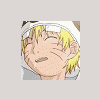




 Sign In
Sign In Create Account
Create Account

