WIN 98SE
ATHLON 133 CPU
COMPUTER WORKING FINE ONE DAY. I HAD ATA 133 PCI 30GB BOOTING WELL. IF I ADDED IDE H/D IT WOULD SHOW UP AS AN EXTRA DRIVE, NO PROBLEM.
THEN THE IDE STOPPED SHOWING UP. WHEN I SWITCHED OFF, TO CHECK CABLES ETC THE ATA 133 STOPPED SHOWING UP?
I TRIED RESEATING CABLES, CHANGING CABLES, RESETTING BIOS SETTINGS. THE VIDEO CARD APPEARS TO BE WORKING IN PCI SLOT.
JUST NO SIGN OF ANY DRIVES




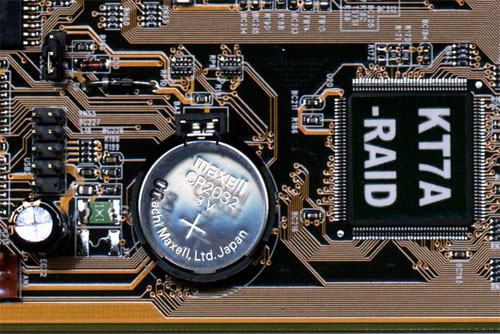











 Sign In
Sign In Create Account
Create Account

