This comes as the computer boots up, by that I mean even before the desktop can load the error is already on the screen.
First I reverted back to the default XP theme to see if that would help, no luck with that.
Then I unpatched the uxtheme.dll through the Recovery Console which can be accessed by booting up with the Windows XP CD, that didn't prove to work either.
I had created a system restore point *before* patching the uxtheme.dll file so I restored my computer to that point, didn't solve it.
The last program I had installed was Roxio Easy Media Creater 9 so I uninstalled that & the error went off.
Since my compuer was back to normal I re-applied the Alienware theme & my computer had been working fine until Windows Update installed a new update on my machine just now while I was not at the computer (this happend automatically cause of the setting I have set), the update was "Software Distribution Service 2.0". After this got installed & my computer restarted to complete the update, the error started again. I went to System Restore and restored my computer to the system restore point that was created & named "Software Distribution Service 2.0" which I assumed was made automatically before the update was installed. After system restore finished restoring my computer, the computer restarted for this to finish & when the computer booted up the first screen that was there was the system restore info window giving me details of how to undo the system restore etc. but on top of that was the error message. This is before anything loads up.
I've attached another screenshot of what my start up items are, that is being shown through WinPatrol. However, after booting up & me clicking "close" on the error message, if I log off & log back in I don't get any error. Anyone know what's going on or how to fix it?
Edited by manu08, 09 May 2007 - 04:25 PM.



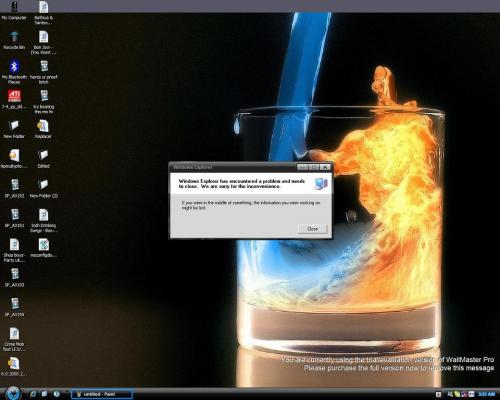
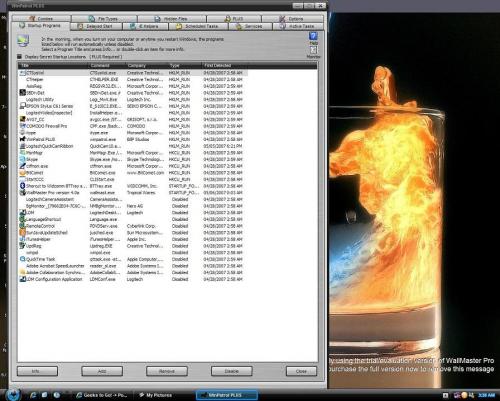
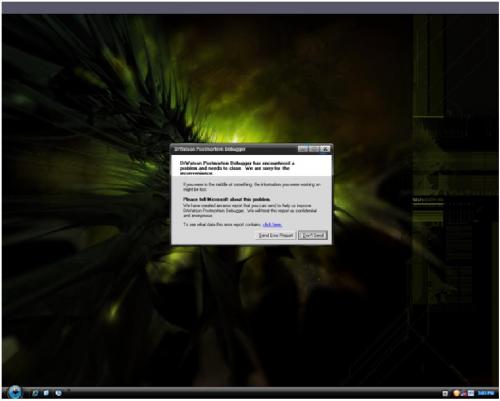











 Sign In
Sign In Create Account
Create Account

