How Do I remove this?
Started by
Thomas Aquinas
, May 12 2007 08:08 AM
#1

 Posted 12 May 2007 - 08:08 AM
Posted 12 May 2007 - 08:08 AM

#2

 Posted 13 May 2007 - 12:01 PM
Posted 13 May 2007 - 12:01 PM

Removing the entry from the add/remove list is the easy part, but that won't get rid of the 6Mb of data you refer to.
To remove the entry (assuming it no longer actually functions properly), download "Ccleaner" from here: http://www.ccleaner....oad/builds.aspx (Choose the "Slim" option, bottom of list).
Now install it and open it, then proceed as fillows:
1. On the Ccleaner interface click the "Tools"option on the left.
2. Now you'll see a list of entries called "Uninstall", these are all from your Add/Remove Programs list.
3. Highlight "Medieval Lords" and click "Delete Entry". That entry has now gone from 'Add/Remove Programs'.
4. Close Ccleaner.
Now open "My Computer"
Double-click the 'C' drive.
Double-click "Program Files"
Look for a folder called "Medieval Lords" (or it may be a folder called 'Monte Cristo' or 'Digital Jesters' who developed and published it.
If you find such a folder, delete it.
To remove the entry (assuming it no longer actually functions properly), download "Ccleaner" from here: http://www.ccleaner....oad/builds.aspx (Choose the "Slim" option, bottom of list).
Now install it and open it, then proceed as fillows:
1. On the Ccleaner interface click the "Tools"option on the left.
2. Now you'll see a list of entries called "Uninstall", these are all from your Add/Remove Programs list.
3. Highlight "Medieval Lords" and click "Delete Entry". That entry has now gone from 'Add/Remove Programs'.
4. Close Ccleaner.
Now open "My Computer"
Double-click the 'C' drive.
Double-click "Program Files"
Look for a folder called "Medieval Lords" (or it may be a folder called 'Monte Cristo' or 'Digital Jesters' who developed and published it.
If you find such a folder, delete it.
Edited by pip22, 13 May 2007 - 12:02 PM.
#3

 Posted 14 May 2007 - 05:52 AM
Posted 14 May 2007 - 05:52 AM

Bravo that took care of it thank you much!
Similar Topics
0 user(s) are reading this topic
0 members, 0 guests, 0 anonymous users
As Featured On:









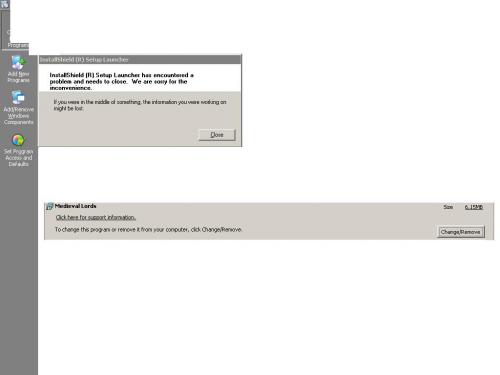




 Sign In
Sign In Create Account
Create Account

