He complained that every thing was running slow and on inspection every thing was.
Took 10 minutes to start and was unable to open any programs to check foe spyware or malware etc.
Decided to reload the operating system using the supplied Dell Disk. All started OK till windows’ started to load and took 18 hours. On finally getting the green meadows of XP it froze up, on trying to re-boot 2 bleeps with the instruction to press F2 for a re-boot etc etc
any help gladly received




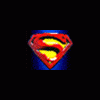











 Sign In
Sign In Create Account
Create Account

