Win2K blue screens, freezes...all sorts of fun
Started by
anthom
, May 18 2007 02:58 PM
#16

 Posted 21 May 2007 - 05:21 AM
Posted 21 May 2007 - 05:21 AM

#17

 Posted 21 May 2007 - 06:52 AM
Posted 21 May 2007 - 06:52 AM

Just a thought download HDtune in my signature and run it on a slow scan. Want to make sure it is not one of the 10% hardware issues.
#18

 Posted 21 May 2007 - 06:03 PM
Posted 21 May 2007 - 06:03 PM

I d/l and installed HDTune, and running a slow scan froze my computer about halfway thru the scan. I'll give it another try, though.
It hadn't found any errors before the system froze, so I guess that's good...
It hadn't found any errors before the system froze, so I guess that's good...
#19

 Posted 21 May 2007 - 08:11 PM
Posted 21 May 2007 - 08:11 PM

Not really system freezing on a test is never good. What model is your computer there is another method to test the HDD.
#20

 Posted 21 May 2007 - 08:16 PM
Posted 21 May 2007 - 08:16 PM

I was finally able to get the error scan to complete on both drives. Neither of them came up with any damaged blocks.
While scanning my main 80 gig Seagate, I saw a tooltip bubble with a "critical temperature warning" of 253 degrees C (??) twice appear then almost immediately go away. Right after the warning, the temperature came back down to 38-39 degrees, so I'm inclined to think this was just a fluke. The Spin Retry Count for this drive also appears to be slightly above threshold.
My smaller drive, an older 8 gig Fujitsu, fails on the health tab due to a low Power On Hours Count, and slightly high Ultra DMA CRC Error Count line - could this be anything serious, or just symptoms of an old drive? I don't use this one for system stuff at all, just storage for non-critical downloads.
While scanning my main 80 gig Seagate, I saw a tooltip bubble with a "critical temperature warning" of 253 degrees C (??) twice appear then almost immediately go away. Right after the warning, the temperature came back down to 38-39 degrees, so I'm inclined to think this was just a fluke. The Spin Retry Count for this drive also appears to be slightly above threshold.
My smaller drive, an older 8 gig Fujitsu, fails on the health tab due to a low Power On Hours Count, and slightly high Ultra DMA CRC Error Count line - could this be anything serious, or just symptoms of an old drive? I don't use this one for system stuff at all, just storage for non-critical downloads.
#21

 Posted 21 May 2007 - 08:23 PM
Posted 21 May 2007 - 08:23 PM

Could be a failing HDD no damaged blocks is a good thing. The fact that it is registers HOT is bad it could cause problems with your drive. However I had no damaged blocks in one of my systems landed up replacing the HDD. Even though I think it was partly the MOBO fault.
lets try some memory diagnostics.
windows memory diagnostics
lets try some memory diagnostics.
windows memory diagnostics
#22

 Posted 21 May 2007 - 08:30 PM
Posted 21 May 2007 - 08:30 PM

Should this be run overnight like Memtest?
#23

 Posted 21 May 2007 - 11:32 PM
Posted 21 May 2007 - 11:32 PM

Memtest or windows memory diagnostics work about the the same both provide Valid results. I just give the link for that one because it gives instructions on the page.
#24

 Posted 22 May 2007 - 09:17 AM
Posted 22 May 2007 - 09:17 AM

I ran memory diagnostic overnight, using the extended tests, with no errors.
#25

 Posted 22 May 2007 - 11:46 AM
Posted 22 May 2007 - 11:46 AM

Try uninstalling and reinstalling your network driver.
Are you still getting the Blue screens.
Are you still getting the Blue screens.
#26

 Posted 22 May 2007 - 01:03 PM
Posted 22 May 2007 - 01:03 PM

Haven't seen a BSOD since the ones in my initial upload of Minidumps.
It's still freezing on me, though - 3 times last night, including during the HDTune scan and just trying to read a page on Wired with a streaming video ad.
I'll try the network driver tonight when I get home.
It's still freezing on me, though - 3 times last night, including during the HDTune scan and just trying to read a page on Wired with a streaming video ad.
I'll try the network driver tonight when I get home.
#27

 Posted 22 May 2007 - 01:26 PM
Posted 22 May 2007 - 01:26 PM

Hi anthom...
Let's take another look at the temperatures. Please download SpeedFan, install it and run it on the machine. Post back with the temperatures you see at startup and those after the machine has run for a while. Knowing what the temperatures are just prior to a freeze may be helpful.
wannabe1
Let's take another look at the temperatures. Please download SpeedFan, install it and run it on the machine. Post back with the temperatures you see at startup and those after the machine has run for a while. Knowing what the temperatures are just prior to a freeze may be helpful.
wannabe1
#28

 Posted 22 May 2007 - 08:04 PM
Posted 22 May 2007 - 08:04 PM

I've attached screenshots of the temperatures from speedfan. The first (speedfan01) is shortly after booting up. The second is after the system's been running a while.
I have noticed the freezes are happening differently when I have something like SpeedFan or HDTune running. Usually whatever I'm doing just stops in the middle - the mouse pointer doesn't move, if the disk is being accessed it keeps spinning, but I still have a display on screen. The past few days when scanning my system with this kind of program, the screen goes blank, as if I had monitor power management shut it off (which I don't).
Uninstalling then reinstalling the drivers for my network card hasn't seemed to have any effect, good or bad.
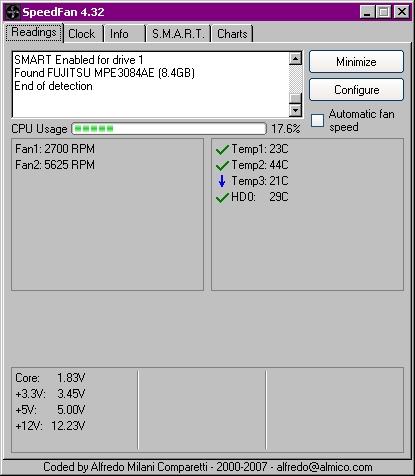
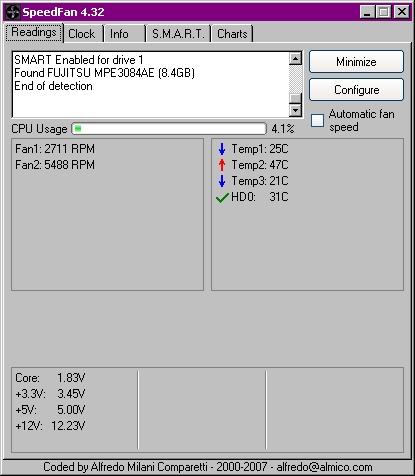
I have noticed the freezes are happening differently when I have something like SpeedFan or HDTune running. Usually whatever I'm doing just stops in the middle - the mouse pointer doesn't move, if the disk is being accessed it keeps spinning, but I still have a display on screen. The past few days when scanning my system with this kind of program, the screen goes blank, as if I had monitor power management shut it off (which I don't).
Uninstalling then reinstalling the drivers for my network card hasn't seemed to have any effect, good or bad.
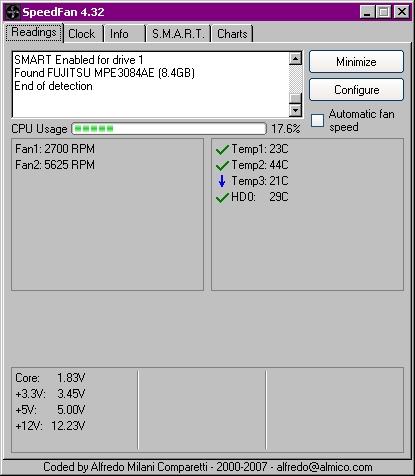
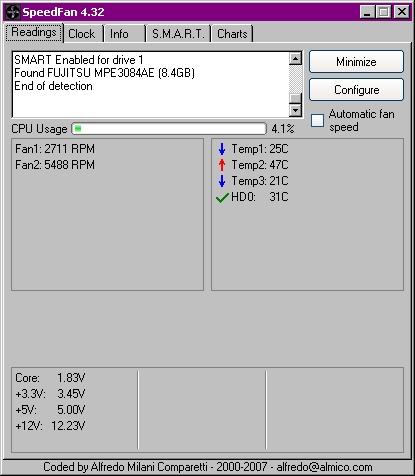
#29

 Posted 22 May 2007 - 08:26 PM
Posted 22 May 2007 - 08:26 PM

Your processor looks like it's getting a bit too hot. It also appears that the fan is slowing down a little when the heat shows high. Some machines really start to have problems as they approach 50*C...when was the last time the CPU cooler had a good cleaning?
#30

 Posted 23 May 2007 - 03:49 AM
Posted 23 May 2007 - 03:49 AM

I tried to blast the heatsink & fan with some air a couple of months ago, but didn't get it all that thoroughly.
Similar Topics
0 user(s) are reading this topic
0 members, 0 guests, 0 anonymous users
As Featured On:















 Sign In
Sign In Create Account
Create Account

