Recently I got 4 Gb MP3 player and everything was great. I had about 3 gb of music on it. Today I formated it and when I tried to download music on (app. 2 GB) it reads that there is not enough space. I opened My computer, right click on the device and find out that it's capacity is only 961MB!!!
I tried to format it again, but no results, it is still reads 961MB!!!
Can anyone tell me how can I reset memory of my player.
Thanks
Edited by Alex Super, 06 June 2007 - 01:23 PM.

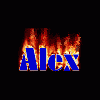














 Sign In
Sign In Create Account
Create Account

