p.s. not sure if this goes in this section of the forum.

Printer Won't Print
Started by
Ms.Orange
, Jun 02 2007 12:59 PM
#1

 Posted 02 June 2007 - 12:59 PM
Posted 02 June 2007 - 12:59 PM

p.s. not sure if this goes in this section of the forum.
#2

 Posted 02 June 2007 - 02:44 PM
Posted 02 June 2007 - 02:44 PM

go to start, then click on printers and faxes. can you list what you have there. as well as the model of your printer. with everything that is listed in the printers and faxes windows, do any of them say ready or offline or have a black and white checkmark next to them?
#3

 Posted 02 June 2007 - 06:48 PM
Posted 02 June 2007 - 06:48 PM

Epson Stylus C84 Series
LPT1: clicked
LPT2: not clicked
LPT3: not clicked
COM1: not clicked
COM2: not clicked
COM3: not clicked
COM4: not clicked
FILE1: not clicked
EPS_LPT1: not clicked
EPS_LPT2: not clicked
EPS_LPT3: not clicked
Sorry, my computer is in chinese, so I'm not sure how to translate this part into english:

Version Information:
EPSON Color Printing System
Version 5.41
LPT1: clicked
LPT2: not clicked
LPT3: not clicked
COM1: not clicked
COM2: not clicked
COM3: not clicked
COM4: not clicked
FILE1: not clicked
EPS_LPT1: not clicked
EPS_LPT2: not clicked
EPS_LPT3: not clicked
Sorry, my computer is in chinese, so I'm not sure how to translate this part into english:

Version Information:
EPSON Color Printing System
Version 5.41
#4

 Posted 02 June 2007 - 07:21 PM
Posted 02 June 2007 - 07:21 PM

attached is an image of what i am looking for. please list what you have shown similar to what i have shown. what i am looking for is the list of everything in the printers and faxes windows as well as whether they have a offline or ready wording next to them as well as if any have a black and white check mark next to any of them. thank you.
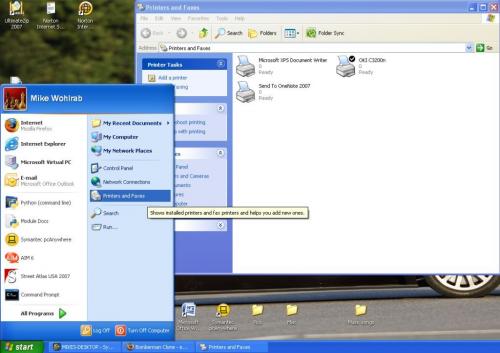
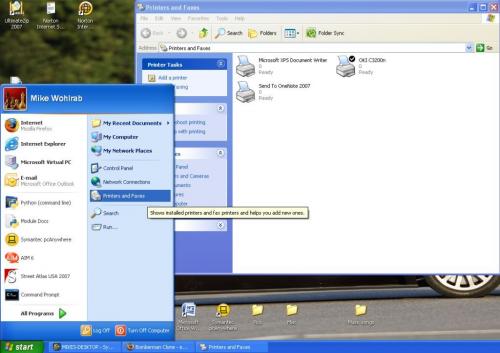
#5

 Posted 03 June 2007 - 01:39 PM
Posted 03 June 2007 - 01:39 PM

Here you go:


#6

 Posted 03 June 2007 - 07:28 PM
Posted 03 June 2007 - 07:28 PM

Thanks,
im not able to read chinese, but on the very bottom row in that same window where it lists the epson printer, does it say ready or offline?
im not able to read chinese, but on the very bottom row in that same window where it lists the epson printer, does it say ready or offline?
#7

 Posted 03 June 2007 - 10:41 PM
Posted 03 June 2007 - 10:41 PM

it says "pause" literally, so I guess it's offline
#8

 Posted 04 June 2007 - 12:31 PM
Posted 04 June 2007 - 12:31 PM

try right clicking on the printer in the printers and faxes windows and select the option to resume printing. see if that works.
#9

 Posted 04 June 2007 - 05:40 PM
Posted 04 June 2007 - 05:40 PM

It worked! Thanks, it's printing again.
#10

 Posted 04 June 2007 - 05:43 PM
Posted 04 June 2007 - 05:43 PM

Congrats. im glad it worked.
#11

 Posted 13 June 2007 - 08:08 PM
Posted 13 June 2007 - 08:08 PM

Sorry to bother you again. I wanted to print today. The black text won't print, but any other colours will print.
#12

 Posted 13 June 2007 - 08:24 PM
Posted 13 June 2007 - 08:24 PM

Does the printer report it is out of black ink?
#13

 Posted 13 June 2007 - 09:41 PM
Posted 13 June 2007 - 09:41 PM

no, there is ink left.
#14

 Posted 14 June 2007 - 09:25 AM
Posted 14 June 2007 - 09:25 AM

does it report any errors when it trys to print the black text for instance will it say out of ink, or cartridge problem or does it just pint minus black text?
try going to printers and faxes windows again, right click on the printer and select properties. on the first tab, it might say print test page. click on that and follow through the prompts. when it finishes, let me know if it says any errors or anything like that. also describe what the printed page looks like and if the black looks gray in color or is just missing with only color displayed, and stuff like that.
try going to printers and faxes windows again, right click on the printer and select properties. on the first tab, it might say print test page. click on that and follow through the prompts. when it finishes, let me know if it says any errors or anything like that. also describe what the printed page looks like and if the black looks gray in color or is just missing with only color displayed, and stuff like that.
Similar Topics
0 user(s) are reading this topic
0 members, 0 guests, 0 anonymous users
As Featured On:















 Sign In
Sign In Create Account
Create Account

