1. I have this problem with my screen. Sometimes when I have hibernate my computer and turn it on again the screen goes black after the "Dell Loading Screen". Then I turn the power Off-On and it sometimes works and goes normal, but sometimes the same thing happend and I need to do the "procedure" again. Any explanation for this? May it be hardware trouble?
2. I suddenly got this browser problem again which I had before. When using Mozilla Firefox, sometimes my browser doesn't load the pictures properly. Here is a screenshot from Wikipedia(you can see it shouldn't look like this):
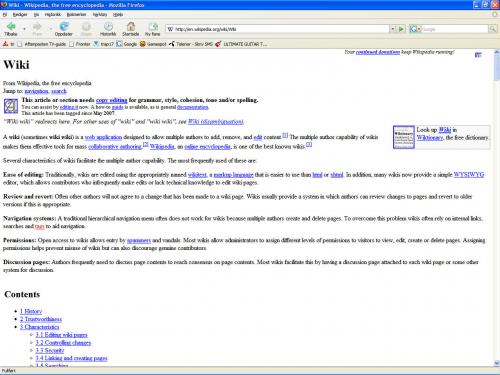
Edited by Slider92, 26 June 2007 - 05:17 AM.
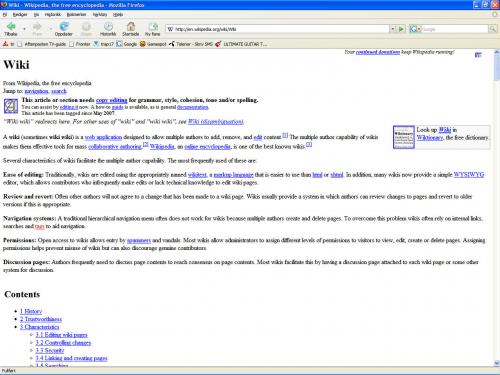















 Sign In
Sign In Create Account
Create Account

