How do I turn off blue alignment?
Started by
FCCAGut
, Jun 28 2007 08:31 AM
#1

 Posted 28 June 2007 - 08:31 AM
Posted 28 June 2007 - 08:31 AM

Similar Topics
1 user(s) are reading this topic
0 members, 1 guests, 0 anonymous users
As Featured On:













 Sign In
Sign In Create Account
Create Account

