troubleshooting a program crash
Started by
Larrycleve
, Jul 06 2007 04:02 AM
#1

 Posted 06 July 2007 - 04:02 AM
Posted 06 July 2007 - 04:02 AM

#2

 Posted 06 July 2007 - 02:35 PM
Posted 06 July 2007 - 02:35 PM

You should be able to boot off the Ghost CD, change to one of the folders and find your Ghost executable in there. Run it from DOS, its more reliable. I believe there is an option for Ghost to be able to talk to a Firewire device in a DOS environment. But the problems with the Windows are usually caused by some some sort of conflict with something else on the computer.
#3

 Posted 07 July 2007 - 04:20 AM
Posted 07 July 2007 - 04:20 AM

#4

 Posted 07 July 2007 - 03:51 PM
Posted 07 July 2007 - 03:51 PM

According to Usenet this can be caused after you run LiveUpdate, but the problem apparently doesn't exist before you run Live Update.
Therefore uninstall the lot, restart, reinstall and don't do Live Update. See what happens.
Therefore uninstall the lot, restart, reinstall and don't do Live Update. See what happens.
#5

 Posted 09 July 2007 - 04:27 AM
Posted 09 July 2007 - 04:27 AM

Does this mean never do live update? I have ghost 12 on another computer that runs fine. Ghost 10 runs fine on the problem computer.
#6

 Posted 09 July 2007 - 05:07 PM
Posted 09 July 2007 - 05:07 PM

I never said don't do Live Update, I said your problems may be caused by new files being downloaded from Live Update.
#7

 Posted 12 July 2007 - 05:57 PM
Posted 12 July 2007 - 05:57 PM

I tried reinstalling with the live update box unchecked. Still crashed. I'm going back to ghost 10 which worked. I'm amazed that of all the thousands of people using ghost 12 I'm the only one with this problem. I'm so lucky I should play the lottery.
#8

 Posted 14 July 2007 - 09:56 AM
Posted 14 July 2007 - 09:56 AM

Just found a product that works fabulously, Farstone's Drive Clone 3 Pro. It does what ghost 12 does without a few of the bells and whistles. It costs only $25. I installed it on the problem computer and it made a backup first time straight through. This obviously shows the problem was with ghost 12 and not my computer. I wondered why I could be the only one with this problem. Now I think there had to be others who just returned the product and didn't post about it. Keep an eye out for a patch. Knowing Symantec though, they'll probably issue ghost 13 and charge for it. 
#9

 Posted 14 July 2007 - 02:27 PM
Posted 14 July 2007 - 02:27 PM

Unfortunately programs do this on occasion and depending on your hardware and software configuration some programs of certain types just will not work as they should. These are one-off issues which may be unique to your computer and your computer only. One cannot test all programs on all hardware configurations, there will always be issues. Unfortunately in your case Ghost 12 didn't like something about your computer but not everybody with the same setup as you will come online and post about it. There are many happy Ghost 12 users, but no program is perfect on all situations.
Similar Topics
0 user(s) are reading this topic
0 members, 0 guests, 0 anonymous users
As Featured On:









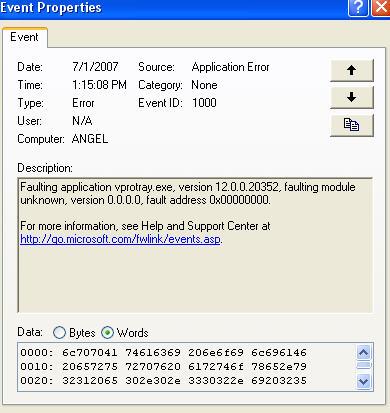
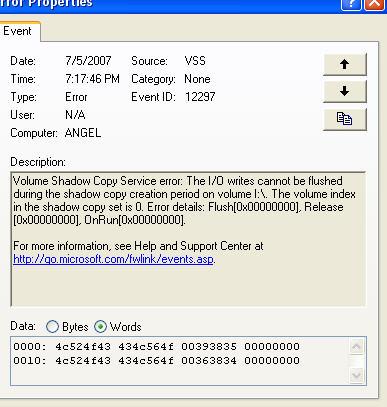




 Sign In
Sign In Create Account
Create Account

